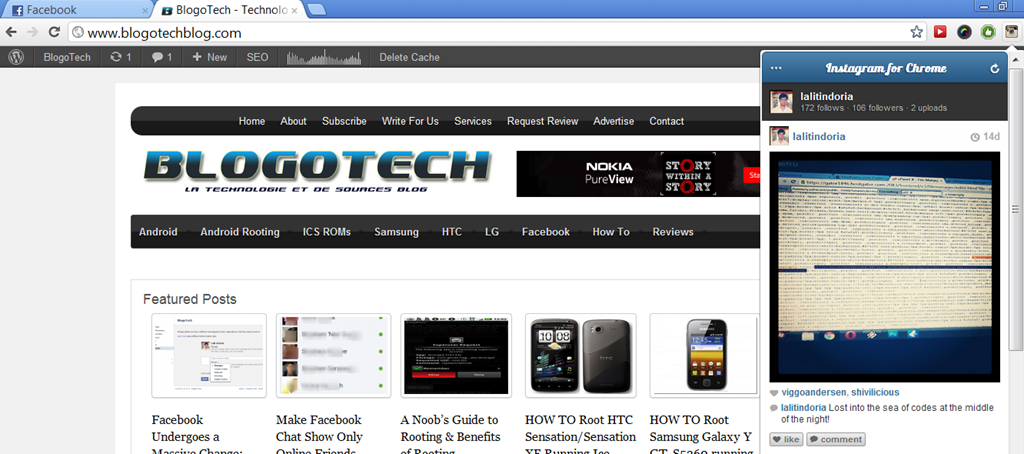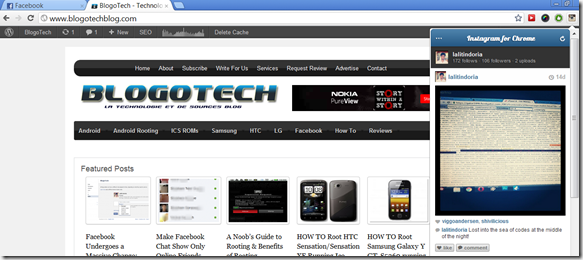Instagram is a very popular image sharing application for Android and iOS devices. Instagram was recently acquired by Facebook. The app lets you add Instagram effects to your pictures that are taken from your device’s camera or add the same effects to an image from your Gallery. The service is popular because it lets you connect with people who use the app and follow them to see the images they share. You can like and comment on photos your friends share.
I am an Instagram addict, but I can not be looking into my mobile to see the images shared by my friends and hence I would like to use Instagram on Desktop to check out some wonderful pictures. Unfortunately, Instagram’s official website only gives you links to the Google Play Store and iOS App Store and there is no service provided by the company to use the app on your Desktop.
You can however, use Instagram on your Browser by heading over to Webstagram which is a web service that brings your Instagram experience on the browser. However, again it is inconvenient to open the website whenever you wish to see the images your friends share. A Chrome Extension would be a better choice, wouldn’t it? Thanks to 64px.com who has created an extension for Google Chrome that lets you view Instagram feed on your Browser without the need to navigate to a separate website on a new tab. You can view you Instagram feed as a popup by just clicking on the Instagram icon at the top right of your Chrome Window.
Above given image is an example of how my Instagram profile looks when I use the extension. You can see that the feed appears as a popup while it does not affect my browsing experience in any way.
You can install this extension from the link at the end of this post after which clicking on the icon on the top right will take you to Instagram asking you to authenticate the extension to access your data. Once you authorize it, you can continue browsing the web and checking out some cool photos on Instagram as a pop up as and when you like. What are your thoughts about this extension?