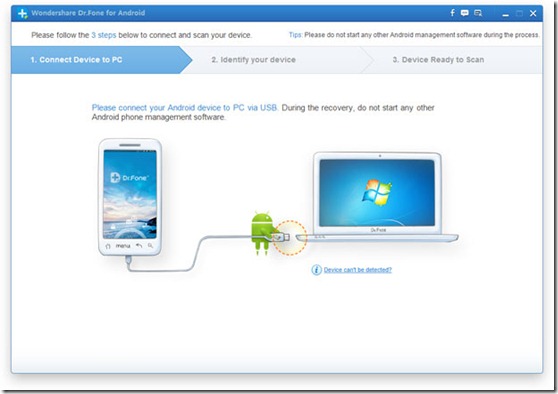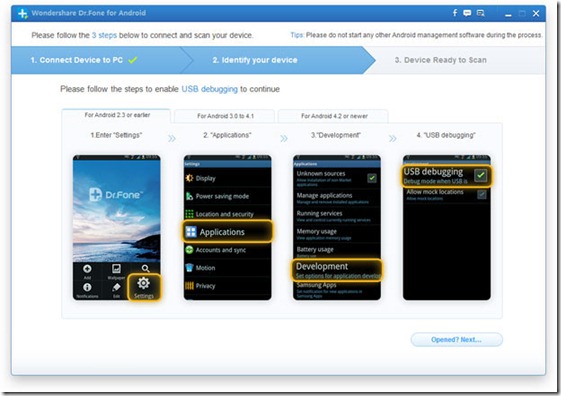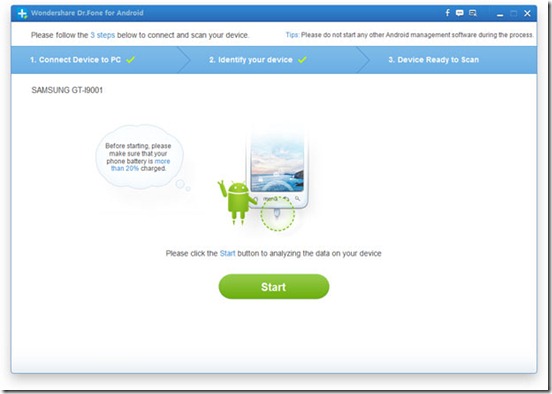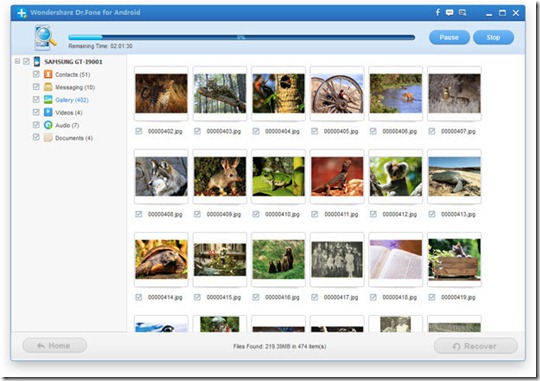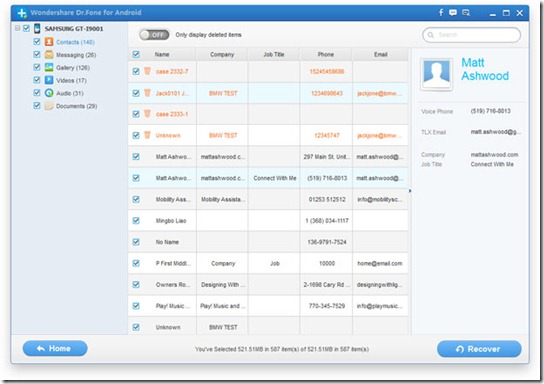While there are various tools to recover deleted files in Windows, there are comparatively less tools for Android. One among these tools that we have tested is Dr.Fone for Android by Wondershare which stands out to be the best one among all the tools available for Android data recovery.
There might be instances when you accidentally delete a file or a folder on your Android device. There is no recycle bin and the files are gone forever but not before their space in the memory of the partition is over-written by any other file and that is where data recovery tools work on. These tools help you recover files that have been permanently deleted on your Android system. Following is a hands-on review with Dr.Fone for Android by Wondershare.
Initial Setup
The initial setup is quite easy as most of the instructions are shown on the screen by the software. All you need to do is connect your device to the PC via USB cable and enable USB Debugging.
If your Android device runs Android 2.3, you can go to Settings>Applications>Development and enable USB Debugging. On ICS and Jelly Bean, you can do it via the “Developer options” in the Settings menu.
Make sure you do not run any other phone management software for your device on the computer. Only one instance of ADB must be running on the PC.
Dr.Fone for Android recognizes your device and shows it up on the computer screen. You can see the list of devices that the software supports.
If your device rooted, you can allow superuser permissions to the app so it will be able to scan system folders too. If you are new to rooting, you need to read what is rooting and a noob’s guide to rooting.
Recover Deleted Data
Once you are done with the initial setup. Dr.Fone for Android starts scanning your Android device for deleted files.
The files that can be recovered are categorized into Contacts, Messages, Pictures, Video, Audio and Documents. This helps you easily find what you are looking for.
The best part of using Dr.Fone for Android is that it can even recover Contacts and messages which is quite impossible with other tools that are capable of recovering only deleted files.
You do not need to be a Geek to use Dr.Fone for Android as it provides step-by-step instructions on how to recover data from Android. In case you are stuck on the initial setup due to the drivers not being installed, the software does it for you instantly. All drivers are downloaded and installed in the initial set up.
Do let me know your views about Wondershare Dr.Fone for Android in the comment below.