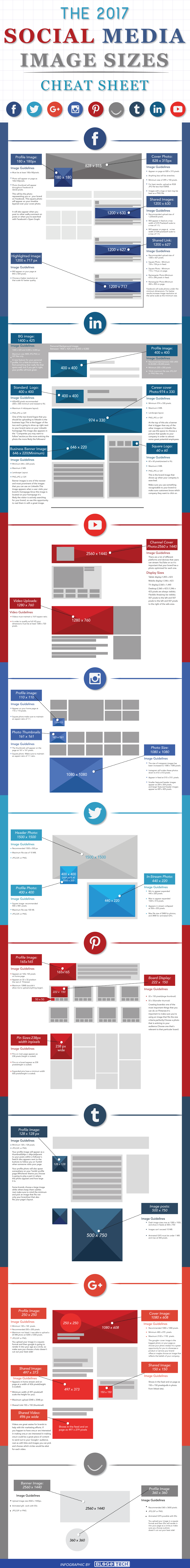
Share this Infographic On Your Site
Whether you are an individual or a business, using several social media platforms simultaneously can be a nightmare. Not only are they all (seemingly intentionally) different from each other, they are also always updating and changing the way they work. Keeping up to date with each platforms new features and guidelines can take time and effort that we don’t always have.
If any one thing has become the most important feature of all social media in the last few years it is the use of images. Whether you are posting a profile picture, a personal photo with friends, a sales advertising picture or even just a meme; it is important that you adhere to the platform of choice’s image size regulations to make sure your image fits perfectly how you want it. There is nothing more annoying than having an image cropped or skewed every time you upload it.
To save you the time I have compiled an infographic that lists the sizes of images that the major social media platforms display. Now all you have to do is quickly refer to this information to ensure that all your posts are perfectly suited to the platform you are trying to post in.
For those of you who have spent hours perfecting that one selfie, your time was not wasted as now you can ensure it looks perfect everywhere you post it. With so many image editing apps being used each day they nearly all have the option to change the image size when you save. That means that the photo will look exactly the same online as when you saved it! Using this size guide will save you stress and time.
If you are thinking about running a social media marketing campaign this information comes in extremely handy. You can make sure that all of your campaign images and material are adapted to suit each and every social media platform. This will prevent any strange looking posts or mistakes with image sizes. It will also save you the time of having to trawl through the endless amount of information published by each platform trying to find the image sizes yourself. I have done that for you!
Image Guide: Facebook
Cover Photo
828 x 315 pixels
Your cover photo can only be seen on your profile page. It is the large long photo that you see at the top of every profile whether viewed on a desktop or a mobile device.
Profile Picture
180 x 180 pixels
Your profile picture is going to be seen on your profile and everywhere that you are active. If you post a comment or share an image then your profile picture will be visible by your name. This picture is your visual representative in the Facebook platform.
Posted Image
1200 x 630 pixels
This can be any image which you have decided to share. Whether it is an impressive photo from National Geographic or a meme which made you laugh. These photos will appear where you decide to share them to.
Image Guide: Twitter
Profile Photo
400 x 400 pixels
This is your Twitter identity. Your profile photo will appear by every tweet that you send out into the world.
Header Photo
1500 x 500 pixels
This image is only visible on your Twitter profile page. Like Facebook it is a long image which offers you the option to incorporate a more personal touch to your profile.
Tweeted Images
The actual pixels are irrelevant as they are not displayed the same on all devices. Twitter will resize all photos to a 2:1 ratio so as long as this is used then your images will look perfect.
Image Guide: Instagram
Profile Picture
110 x 110 pixels
Your Instagram visual ID. This image will appear every time you post.
Photo Post
1080 x 1080
We don’t have to say much about what these photos are. If you use Instagram you will know it’s a photo sharing platform!
Thumbnails
161 x 161 pixels
These thumbnails show the image before they are opened.
Notes
Instagram has a constant 1:1 ratio with all of its photos. This means they will always be displayed as square.
Image Guide: Google+
Profile Image
250 x 250
You have probably guessed it by now. This will be your visual ID throughout Google+. One thing to remember though is that Google+ will display the image as a circle. Make sure that you consider this when perfecting the image you choose.
Cover Photo
1080 x 608 pixels
Choose a cover photo which suits you. It will be displayed on your profile and nowhere else. If you are a business consider including your logo and maybe a phone number.
Shared Image
497 x 373 pixels
Shared images are visible to the ‘circles’ which you share them with.
Image Guide: Pintrest
Profile Image
165 x 165 pixels
This is your Pintrest identity! Every board or pin you post will display this image.
Board Display
222 x 150 pixels
These are the covers of your boards. Make sure they are catchy to entice people to look.
Image Guide: Youtube
Channel Cover
2560 x 1440 pixels
This is for the desktop only, quality is reduced for other devices. However, the aspect ratio remains the same so no need to worry too much.
Image Guide: Tumblr
Profile Picture
128 x 128 pixels
This is your Tumblr ID! You will find this every time you post.
Image Posts
500 x 750 pixels
Images can be shared on Tumblr like most social media. Where you share it determines who it will be seen by.
Image Guide: Ello
Banner Image
2560 x 1440 pixels
Use text in your Banner to add context.
Profile Image
360 x 360
A standard square profile allows you to add the image you desire. Your Ello ID awaits!
Image Guide: LinkedIn
Background Image
1400 x 425 pixels
This is the background on your profile. Keep it professional.
Profile Image
400 x 400
This is your visual representation on LinkedIn
