Twitter is the best place where you can find jobs, stay updated, share files, follow your interests and much more unlike Facebook :p. You must be aware of all the above tasks mentioned above which can be done on Twitter, but are you aware of audio Tweets? Yes, you can also tweet your own voice on Twitter. you might have seen people sharing videos and pics sharing on Twitter, but now you can also see audio links. Here is how to record and send audio tweets to Twitter:
1.AudioBoo
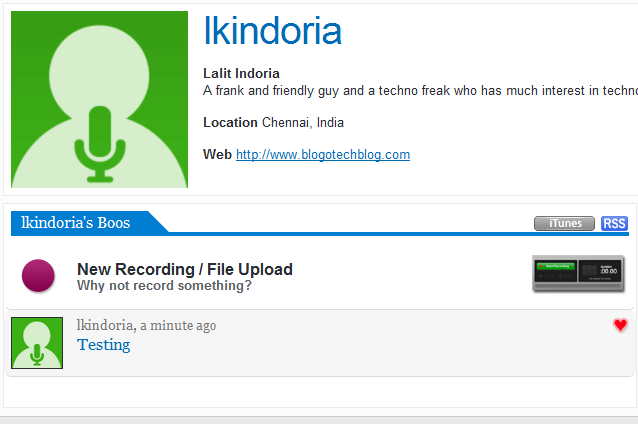
AudioBoo is an online service which lets you record your own voice or upload an audio file.You can sign in and choose your AudioBoo username. You can record your own voice in a pop out window provided you have Java Version 6 installed in your PC. You can then sign or hum or record a message for five minutes. Once you are done with it, you can give a title to the recording and get it saved in “Your Boos”.
You can then share the audio on Facebook, get an embed code or tweet it using the short URL which looks something like boo.fm/xxxx However you can not determine how many people have listened to your recorded audio.
 SoundCloud is another free online service which lets you record your messages. If you wish to upload files, you don’t need to sign up but if you wish to record your voice, then you must sign up. It allows signing up using facebook but it didn’t work out for me. After you signup and get your username, you start recording your tweets with no time limit for recording. It also allows you to find your Facebook friends who are using soundcloud and follow them [optional]. You can record your audio and share using the shortened URL http://snd.sc/l2sPQe
SoundCloud is another free online service which lets you record your messages. If you wish to upload files, you don’t need to sign up but if you wish to record your voice, then you must sign up. It allows signing up using facebook but it didn’t work out for me. After you signup and get your username, you start recording your tweets with no time limit for recording. It also allows you to find your Facebook friends who are using soundcloud and follow them [optional]. You can record your audio and share using the shortened URL http://snd.sc/l2sPQe
3.Chirbit
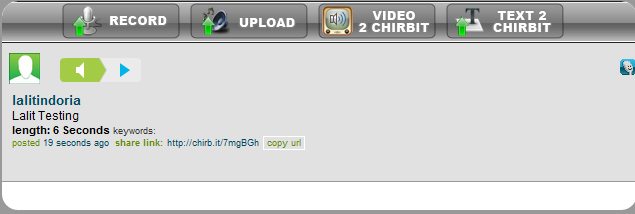
Chirbit is wonderful web app where you can sign up and record your Tweets online or using your iPhone, Android, BlackBerry or any other smartphone. After you record your audio, you can share it on Facebook, Twitter, Google Buzz or embed it in a web page using a short URL like this-> http://chirb.it/7mgBGh You can also give a category to your recorded audio. The default category is Chirbit. You can browse through various Chirbits and tweets sent using chirb.it.
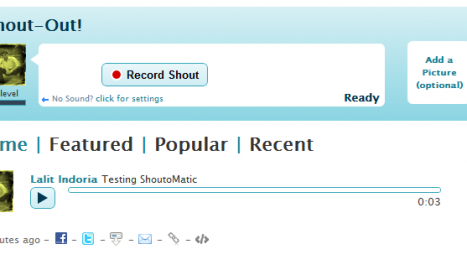
Using ShoutMatic you can even record your audio using your phone. A number is provided to you. You can dial that number and record your audio. Facebook and Twitter options are available for sign up. Once you sign up, you can record Tweets and post to your Facebook wall or Twitter using the short URL which looks like this -> http://shouts.at/SC
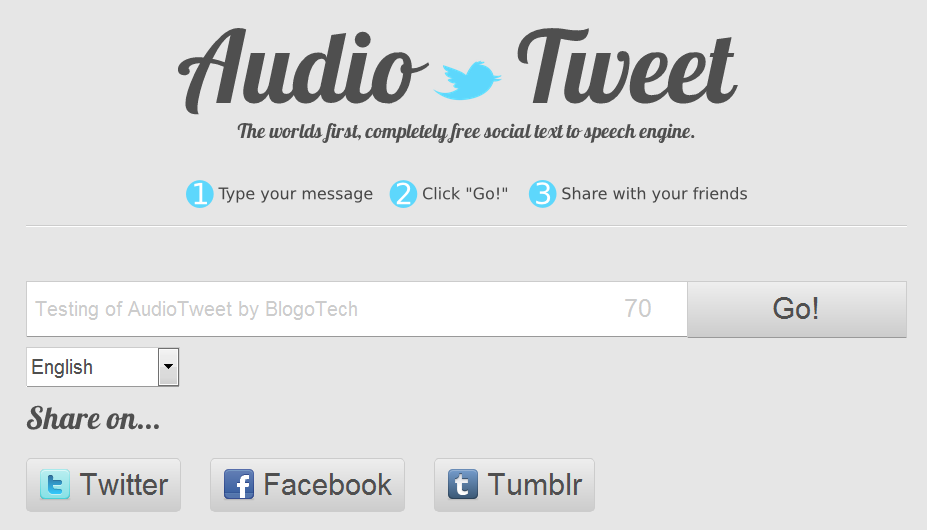
AudioTweet is completely different from the 4 listed above. You can not record your voice on AudioTweet but you can enter the text and specify the language. This will be shortened using bit.ly URL shortener and you can share it on Facebook, Twitter or Tumblr. AudioTweet utilizes Google Translate to convert the text into audio. Unlike other web apps, AudioTweet does not require your Personal information. Here is the text which has been converted into audio-> http://bit.ly/mGJd9f
Sending Audio Tweets would be great and much better for celebrities to reach out to their fans. What do you think?