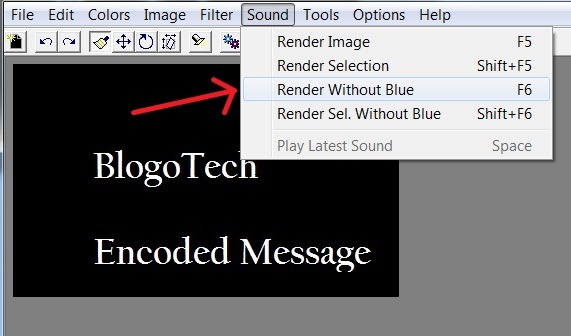Conveying private information over the internet is not advisable even if you use Facebook or Google as the data is always stored with them. Earlier I had written about how to send self destructive private messages online which can be used only if the other person can access the internet. But this trick lets you share private information through an audio file. You will need to follow the method discussed below to encode message into an audio file and also inform the other person about how to decode the message or code from the audio file.
Encode Message into an Audio File
You need to download Coagula for Windows to encode your message.
Create an image in Paint. Black background with white text would render better results. Also try not to leave any blank space. This is to make the message clear without any distortion. This is the message I have used below:
- Save this image.
- Open Coagula,go to File->Open Image and open the image which you have saved above.
- Click on Render-> Render without Blue
- Click on File->Save Sound As. A .wav file is now saved to your PC.
The message is now encoded.
Decode Message From Audio File
The next step is to decode the Message from the Audio File (.wav). You need to download Sonic Visualizer to decode the message.
- Go to File->Import Audio File and select the .wav file you have created from Coagula.
- Now click on Layer->Add Spectrogram. Clicking on any option would work out.
- You can now adjust the side of the spectrogram to see the message clearly.
In this way you can encode your message into audio files. Isn’t it easy?