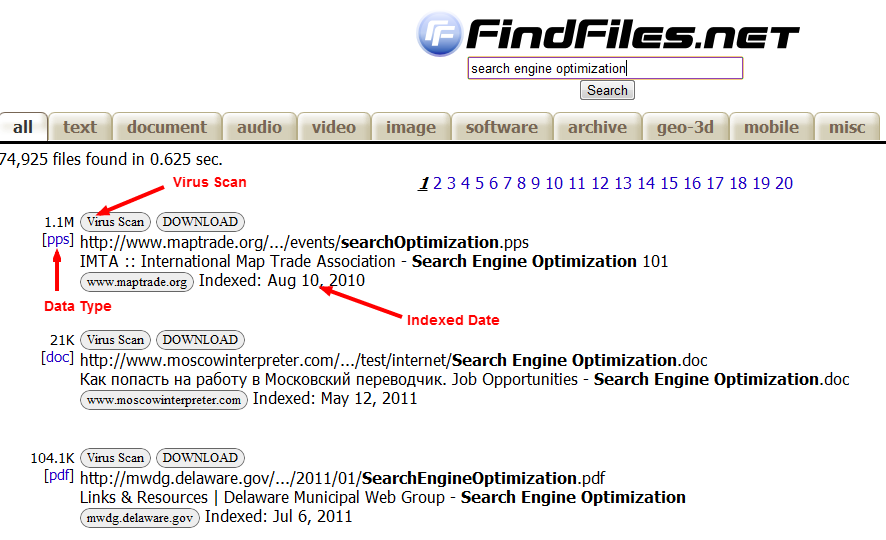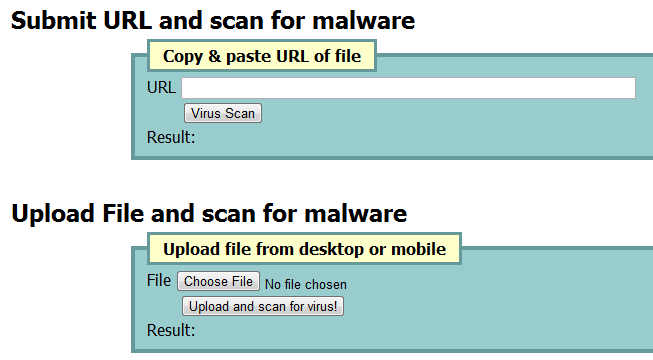If you were to search for something, you would prefer Google in most cases. I do the same but I end up disappointed on Google when I wish to download free files. When you use Google to search for a file, you will be disappointed very often, because Google would not offer that file type (like mp3 and many others) or it would serve a web page instead of a direct link to download a file. Many of them do not offer free downloads, or perhaps they are not safe for download. FindFiles.net proves to be very useful in such situations.
Using FindFiles.net, you can download files of almost all types for free. And it is quite safe for you to download files from FindFiles.net as you have an option to scan the file for virus with just a click. FindFiles.net is a free file search engine which has files of more than 1,000 data types including files for your Mobile. It covers files which you might not even find in Google search results. Anything you search for lands you in a page of free downloads of files. FindFiles.net is not a file uploading site and it indexes only publicly available files for download. The best part of FindFiles.net is that it does not require any registration or captcha for downloading files. It is completely free.
Now I will show you how it works when I search for “Search Engine Optimization”
The above pic shows:
- The data type of the file, which on clicking shows files of similar data types
- Virus Scan for safe download
- The date on which the file has been indexed to make sure you don’t download an outdated file.
- The download link
Tips to Search for Files of Desired Data Type
If you type in the name of the file you would like to search for, you will get a page of results which has files of all data types with the data type written in the left. Clicking on the data type will show you files of the same data type, hence easy to search. But what if you do not find a file of the data type you wish to download? You can use these tips:
- Type the search query and postfix it with the data type
For example: Search Engine Optimization .pdf will show files named Search Engine Optimization in pdf format - If you do not wish to download a file of heavy size, you can also specify the limits for the size of the file
For Example: Search Engine Optimization 10k-200k - You can also exclude search words with a dash like Search-Engine-Optimization. An alternative method to search for more than one file is to use the word “OR” between different search words.
Free Online Antivirus Tool
Find Files also offers free online antivirus tool. Before you download a file, you can perform an antivirus check by entering the download link of the file. You can also scan a file by uploading the file on FindFiles.net