Summary:
Chit Chat for Facebook is a desktop chat program that works exclusively with the Facebook chat protocol. It isn’t a fancy multi-account program like Pidgin or Digsby, but for many people that doesn’t matter. Chit Chat for Facebook’s strength is the way that it integrates itself into Facebook. It isn’t perfect, but it has some features that other Facebook clients have not yet found a way to easily duplicate.
In-Depth:

Features
Since Chit Chat for Facebook has been designed exclusively with Facebook in mind, it has done far more to integrate Facebook into its client than most other Facebook tools. For example, the images in Figure 1 shows the ability of Chit Chat for Facebook to write allow you to write on your friend’s walls without opening the Facebook website. It even has a counter for the little-advertised 1000 character limit Facebook holds for wall posts.
For those of us who are obsessed with music, Chit Chat for Facebook integrates itself into your Windows operating system and will post a status telling your friends what music you are listening to. It’s a neat little Facebook gadget in itself. This is an entirely optional feature who prefer to keep our music habits private (useful if you end up listening to Justin Bieber for the 3rd song in a row).
There are two ways you can organize your friends list with the Facebook software Chit Chat for Facebook. You can either have them ordered alphabetically or, if you have sorted your friends into lists on Facebook, Chit Chat for Facebook allows you to use those lists inside the client. This is probably my favorite feature of the program. I have used many different chat clients to talk on Facebook, but barely any of them include this feature.
How does the chatting itself work? It works as well as you would expect. There’s nothing extraordinary about the chatting experience. It’s pretty much your standard chat client. You have tabbed windows that let you chat with multiple contacts in the same window. Unlike the online Facebook chat, it logs all of your chat history so you can look at what you have said in the past.

Design
The design of the program has very clearly been taken from the pages of Microsoft Office 2007. It uses the same window decorations and color scheme as Office. Depending on how much you liked the look of Office, this is either a good or a bad thing. The program does not integrate itself with Microsoft’s new Aero styling at all. It looks the same whether you run it in the aging Windows XP or the latest Windows 7.
There’s nothing bad about the way the program is designed. Like the chatting experience, it doesn’t set itself apart from the competition, but it doesn’t bring itself down either. The design of the program is functional. Unless you were looking for something that will seamlessly blend into the Aero environment, you should be perfectly satisfied with the appearance of Chit Chat for Facebook.
Quirks
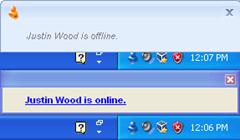
Most of the problems I found with my testing of Chit Chat for Facebook were visual in nature. One problem I noticed on both my Windows XP test machine and Windows 7 test machine was the notifications weren’t styled unless you clicked on the small notification window.
I also noticed on both of my test machines one interesting issue with the buddy list. On the screenshots posted on the Chit-Chat for Facebook there was a large logo on the bottom. However when I installed it on my computer there was no logo. However in the place of this logo was just a large blank ad space. It didn’t make the program work poorly or interfere with the chatting experience, it just made the program feel a bit unpolished. I did not have any problems using any of the Facebook integration features. The biggest issues that I found were all with the interface.
Final Thoughts
Most Facebook users have been stuck sitting on the website to chat with their friends. Although the online chat works, even the most casual user of Facebook knows just how unreliable and problematic it can be. Chit Chat for Facebook allows you to free your browser, and lets you chat without worrying about the troublesome web client. Additionally, using Chit Chat for Facebook means you will never miss another message because your browser is sitting behind another window. The notification system lets you know as soon as someone replies to one of your messages. Overall Chit Chat for Facebook is a solid chat client. If Facebook is your only instant messaging system, you would do well to check it out. It has well designed Facebook integration and enough extra features to keep power users happy.
Pros:
- Excellent Facebook integration
- Keeps Chat Logs
- Allows you to use Facebook’s lists in the buddy list
Cons:
- A few visual bugs
- Love-it-or-hate-it design
