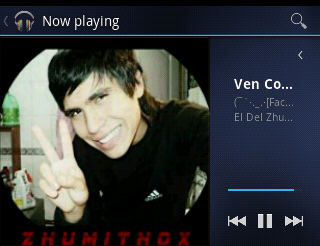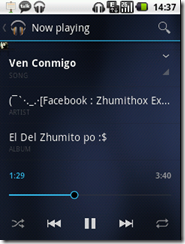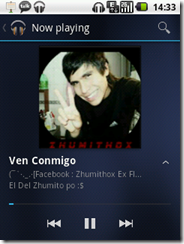We had recently written about the Ice Cream Launcher which can be installed on your phone even before you upgrade to Android 4.0 and now we are back with the Ice Cream Sandwich Music 4.0 APK file which can be downloaded form the link at the bottom of the post. The Music Player which I am going to show you here is the Music Player which comes with Ice Cream Sandwich 4.0 It’s awesome, much better than the older version and looks pretty neat, easy to operate.
Initially, lets have a look at some screenshots of the Ice Cream Sandwich Music Player 4.0 after which I will tell you how to install Ice Cream Sandwich Musci Player.
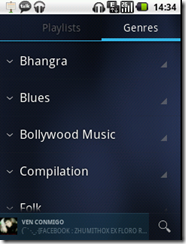
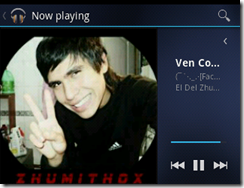
HOW TO Install Ice Cream Sandwich Music Player 4.0
- Download the APK file from the link at the bottom of the post.
- Get the APK file to your phone somehow
- Uninstall the Stock Music app on Android (Optional as you may not need it again. Make sure you have a back up)
- Tap on the Music2.apk which you have downloaded from here.
- Install the app.
After this your phone will be scanned for music. If you face any issues, you can go to Settins->Manage Applications->Music->Clear Data. This will make the app rescan your phone for music.
You can swipe vertically to see the songs according to Albums, Playlists, Songs, Genre’s and much more. If you face any issues with installation, you can mention it in the comments and I would be happy to help you 🙂
[download id=’1′]