Google is a Search Giant and if you have a query, Google is your best friend! But sometimes it annoys me when I see some irrelevant results in Google Search. Google is a Robot and does not know which site is better. You can easily make your site rank well in Google Search if you are aware of SEO Tactics. But such sites would suffer later due to Google Panda Update! But Google now allows you to block unwanted sites from search results provided you are signed in and you use Google Chrome 9, Internet Explorer 8 or 9, or Firefox 3.5 or later. I’m sure you would be using any one of these, so read on to know how you can block sites from Google Search results.
Irrelevant Results in Google Search
Now let me show you how I found a site using these SEO Tactics to rank better, but does not provide useful content. For instance, I searched for “Download Espier Launcher APK” and the screenshot below shows the search results I could see.
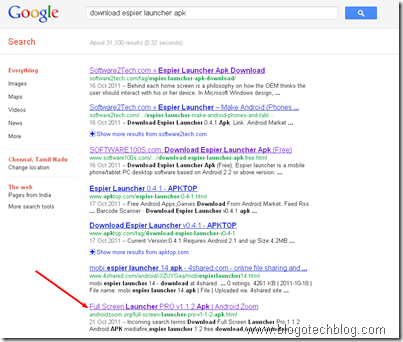
I could see Full Screen Launcher APK, something which is irrelevant to my search query. Out of hope, I visit this site and I see numerous ads popping up. Make sure you visit the site in the same tab. This site just gives you the Android Market link of Full Screen Launcher PRO and not the APK file. Moreover, there is no link to Espier Launcher APK download too. So what could be the reason for this site to rank on the first page in Google Search? It is the “Incoming Search Terms” used and it has all irrelevant keywords listed under it! As you can see “espier launcher apk” is on of the keywords used which is the reason for me to land up here.
This site just gives you the Android Market link of Full Screen Launcher PRO and not the APK file. Moreover, there is no link to Espier Launcher APK download too. So what could be the reason for this site to rank on the first page in Google Search? It is the “Incoming Search Terms” used and it has all irrelevant keywords listed under it! As you can see “espier launcher apk” is on of the keywords used which is the reason for me to land up here.
Blocking Site from Google Search Results

I’m sure you would not like to view any such site which does not provide you relevant information. You can now block this site from search results. Just hit the “Back” button in your browser and you can see an option to block all search results from the site you had recently visited. When you click on an option, a message from Google is shown which says “We will not show you results from www.example.com again”.![]() If you have blocked a site by mistake, you can click on Undo, or you can click on “Manage Blocked Sites” to manage all the sites you have blocked. You can add or block a new site from Manage Blocked Sites page.
If you have blocked a site by mistake, you can click on Undo, or you can click on “Manage Blocked Sites” to manage all the sites you have blocked. You can add or block a new site from Manage Blocked Sites page.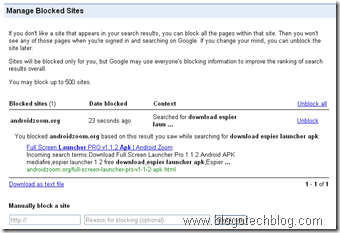 In this way, you can personalize your search results and view better sites through Google. Doing this will not affect a site’s position in Google search. It is just a personalization for search results when you are logged in. However, the +1 button which appears on web pages (no longer visible in search results) affects a site’s search ranking. Also read what our guest author Greg Buckskin has to say about the ‘minus’ of Google Plus One.
In this way, you can personalize your search results and view better sites through Google. Doing this will not affect a site’s position in Google search. It is just a personalization for search results when you are logged in. However, the +1 button which appears on web pages (no longer visible in search results) affects a site’s search ranking. Also read what our guest author Greg Buckskin has to say about the ‘minus’ of Google Plus One.