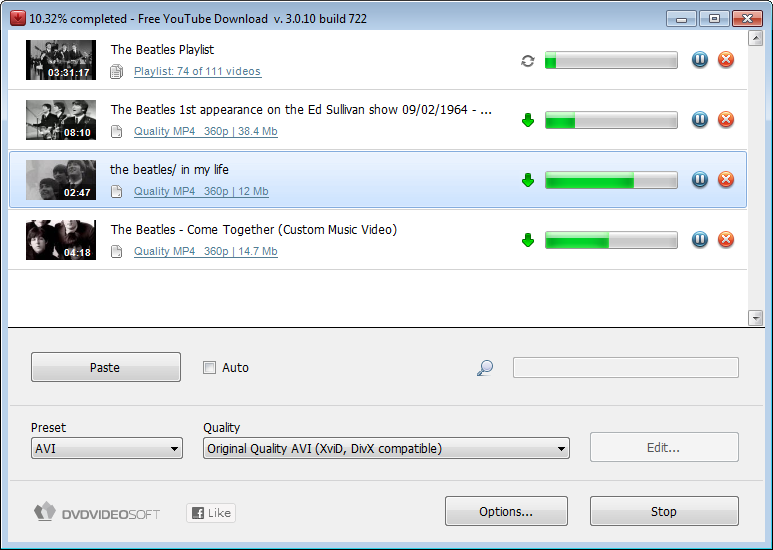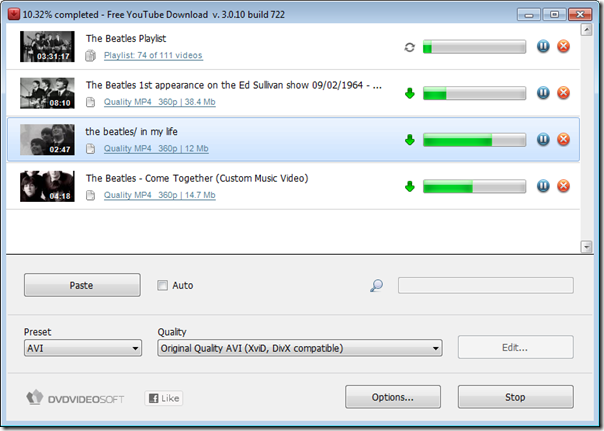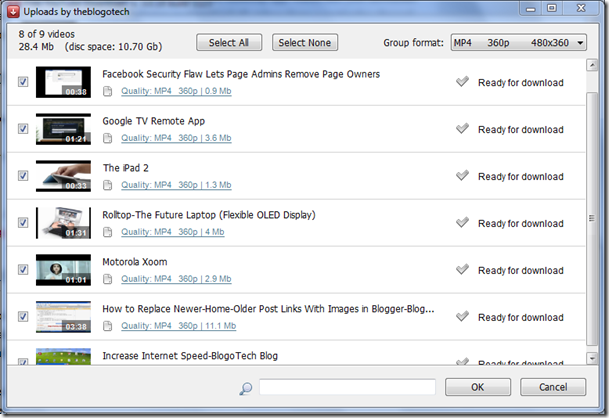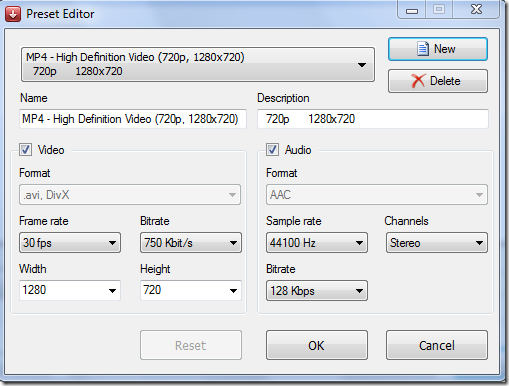Recently we wrote about how to watch YouTube videos with friends using watch2gether and now we will tell you about a new software which lets you download all YouTube videos from a particular YouTube channel or playlist, Free YouTube Download is an amazing app which lets you download either single videos one by one as per your choice or download all videos from a particular channel. Let us see some more features of Free YouTube Download.
Requirements
Free YouTube Download runs on:
- Windows XP Service Pack 2
- Windows Vista
- Windows 7
Apart from this, you need to have .Net Framework installed. If you do not have it installed, you can install it from here.
Features
Downloading YouTube videos has become very simple nowadays with a lot of applications and extensions available. But there are quite a lot of options available in Free YouTube download for you to download YouTube videos.
- Download Videos from a User/Channel
- Download Videos from Movies Category
- Download Videos from Music Category
- Videos from YouTube Charts
- Video Responses
You can see a screenshot below where I am downloading videos from our YouTube channel which does not make sense as I have uploaded them myself ![]() However, this was just for screenshot and not for any branding purposes
However, this was just for screenshot and not for any branding purposes ![]()
To do this you can enter the URL of any channel if you would like to download or see all videos from a particular channel. Else you can enter the URL of any video to download it.
A few more options available are
- Download videos in original YouTube quality or convert them to AVI, MP4, WMV
- Customize output names
- Save Download history
- Import videos to iTunes easily
- Define the quality of the video to be downloaded
- Define the width and height of the video to be downloaded
I guess the best features of Free YouTube Download are that it lets you download multiple YouTube Videos with a single click and it also allows you to import these videos to iTunes.