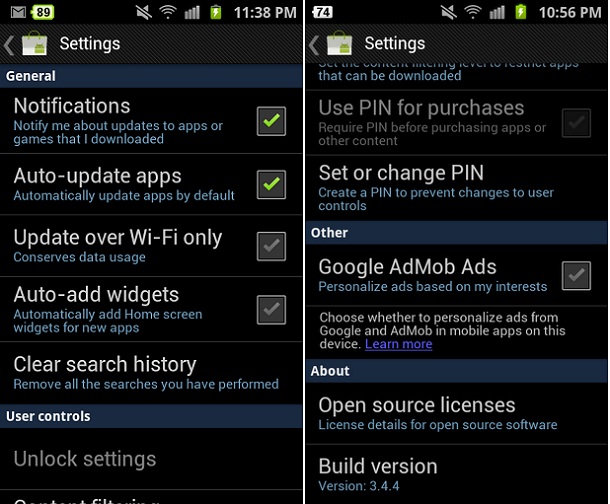After a recent release of Android market 3.1.11, Google has rolled out a new market update 3.4.4 which can be downloaded from the link at the bottom of the post. As mentioned above, Android Market 3.4.4 comes with improved speed performance. This was one feature which most Android users had expected. If you have a low bandwidth data connection such as in GPRS, it would be difficult to install apps from the Market and it would result in a “Not Found” error.
Another important improvement in Android Market 3.4.4 is adding application widgets to your home screen directly. In the previous update it was addition of App icons to your home screen which is different from this.
How To Install Android Market 3.4.4
This does not mean much explanation, however, if you are new to this, follow the steps below:
- Get the downloaded APK file to your phone’s memory card. I recommend you to use ASTRO File Manager for that
- Touch the app and click on Install
- Replace the system app with the new one.
I did not find any issues with the new app, however if the app results in force close, go to Setting->Applications->Market->Clear Data.
If you face any other issues, feel free to comment below.
[download id=”6″ format=”1″]