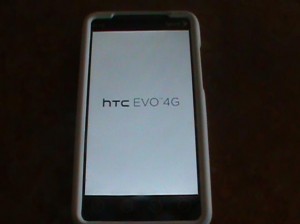Time for some good news for HTC Evo 4G owners. In this tutorial I will tell you how to install ICS 4.0.1 on HTC Evo 4G. Thanks to Prelude Drew for developing this firmware and making it possible for HTC Evo 4G owners to enjoy Ice Cream Sandwich on their phones. This is not an official update for HTC Evo 4G and as of now there is no info about it. Most of the devices have been enjoying leaked ICS updates and if you can take the risk, you can go ahead with the tutorial. Please note, this is an alpha version of ICS on HTC Evo 4G.
Before you update HTC Evo 4G with ICS 4.0.1 Firmware, you need to know what works on this firmware.
What Works
- WiFi
- Bluetooth
- Audio
- Carrier Service
- Touchscreen
- Data Usage Stats
- GPS
Images of ICS on HTC Evo 4G
Prerequisites
- Backup all your applications using ASTRO File Manager. If you have rooted your device, you can use Titanium Backup for the same.
- Back up all contacts to SD Card.
- Disable Anti virus and other security apps
- Enable USB Debugging by Settings>Applications>Development and ensure that USB Debugging is checked.
Disclaimer: BlogoTech is not responsible for any damage that might be caused to your device during this process though the possibility of any damage is negligible. Try this at your own risk.
Steps to Install ICS 4.0.3
- Download ICS 4.0.1 Package
- Copy the zip file to the root of your SD Card without extracting its contents.
- Enable USB Debugging as mentioned above.
- Turn off your phone.
- Boot into recovery mode.
- To enter into recovery mode, first enter into boot loader mode by pressing the Volume Down button and simultaneously press the Power button. Now, tap on the recovery option to enter into recovery mode.
- Select Clear Storage from the options to delete the cache.
- Now select”Install zip from SD Card”>”Choose zip from SD Card” option.
- Choose the file you downloaded in the first step.
- Now, select “++++ Go Back ++++” and choose “reboot system now”. Your phone will reboot.
In this way you can easily install ICS 4.0.1 on HTC Evo 4G. To verify go to Settings>About phone>Firmware version which must be 4.0.1 If you face any issues, feel free to comment below.