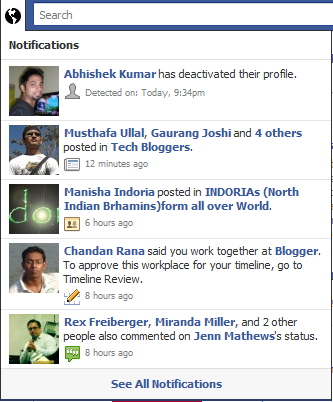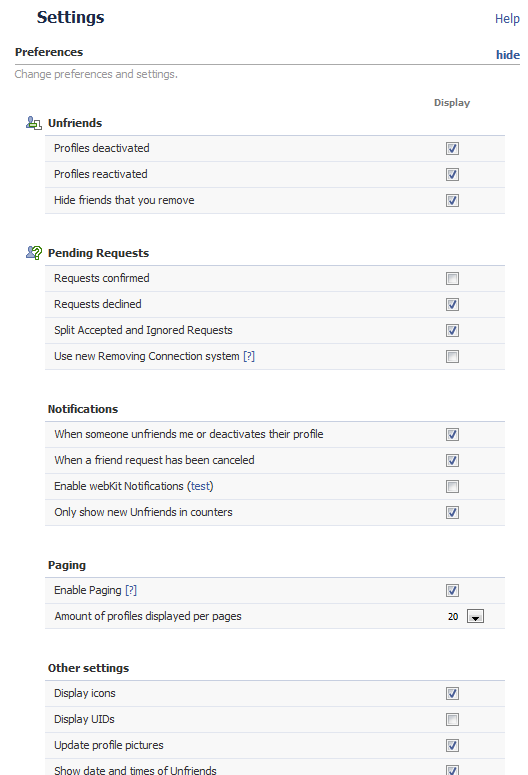Being the biggest Social Network, there are millions of people who rely on Facebook for friendship. Most of you would have made new friends on Facebook. It is addictive but can lead to some good relationships too. You always get a notification when someone accepts your friend request but you don’t get any notification when someone rejects your friend request. Isn’t that unfair on Facebook’s part? However, Unfriend Finder helps you find who unfriends you on Facebook by giving you a notification of who rejected your friend request. Also, it lets you know who removed you from their friends list.
Unfriend Finder is a script that works with Mozilla Firefox, Chrome, Opera, Safari and Internet Explorer. Here is what this script does:
It notifies you when
- A friend of yours unfriends you
- Someone rejects your friend request
- A friend deactivates his/her facebook account
- A friend reactivates his/her facebook account
- Someone ignores your friend request (there is a difference between ignoring and rejecting ;))
- Shows you all the pending friend requests in one page
- Backup a list of people who unfriended you (would the list be huge? :P)
Find Who Unfriends you On Facebook
You can install the script from the link at the end of the post while I show you my experience with this awesome script.
Here is an image of the notification I got when my friend unfriended me (not really ;))
Also, you get another button on top right of the page near Home which shows you who has unfriended you.
The Settings page gives you options using which you can specify when you wish to be notified.
The above images show that this script is highly customizable and gives you a variety of options.
This script has been in existence from a long time but became unusable after some recent changes in Facebook. However, the developers have updated it and it works really well now 🙂
Install Unfriend Finder