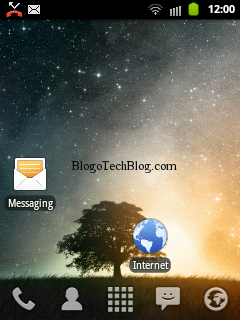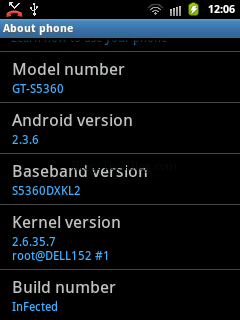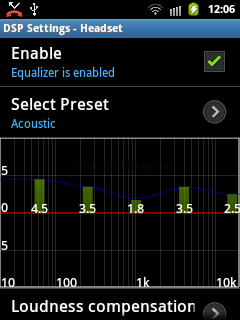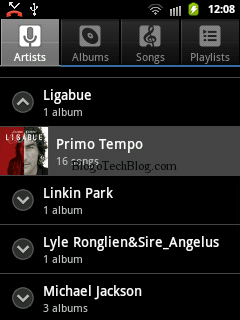The Creed Custom ROM and BancetDev ROM are some good custom ROMs worth trying for Samsung Galaxy Y users. Also, the price of Samsung Galaxy Y has been dropped in India. You can consider this phone as a good choice when you have these many custom ROMs for Samsung Galaxy Y. eaglerazor123 from XDA has released this beautiful ROM. Don’t forget, there is an Infected ROM for Samsung Galaxy R too 😀 Here were are with the tutorial to install Infected Custom ROM on Samsung Galaxy Y. Trust me, it is really easy and the ROM performs well too as said by some of its users at XDA.
Features of Infected Custom ROM on Samsung Galaxy Y
- Based on DXKL2
- De0dexed
- Zipaligned
- CM7 Music
- DSP Manager
- Auto Zipalign at Every Boot

- init.d & Busybox Support
- Sqlite3 added
- sqlite.so & ssqlite_ini.so from ICS(Improves Performance)
- Removed Samsung Bloatware

- Nemus Launcher
- Google Music
- Tweaked!
- Fast & sexy!
Screen Captures of Infected Custom ROM on Samsung Galaxy Y
Disclaimer: BlogoTech is not responsible for any damage that might be caused to your device during this process though the possibility of any damage is negligible. Try this at your own risk.
Prerequisites
- Back up all apps using ASTRO File Manager. If you have rooted phone, you can use Titanium Backup for the same.
- Back up all contacts and Messages to your SD card.
- Have minimum 60% charge on your phone.
The Steps to install Infected Custom ROM on Samsung Galaxy Y are on Page 2.