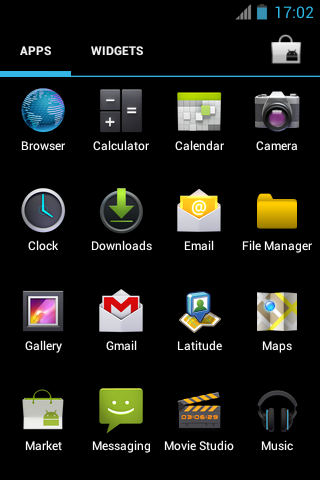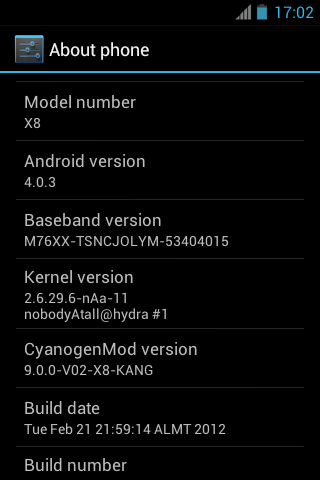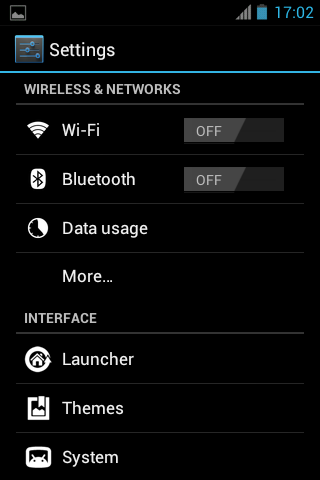CyanogenMod 9 are the best custom ROMs for any Android device and now Sony Ericsson Xperia X8 and W8 users can install CyanogenMod 9 on their device. But before you proceed, you need to check some of our previous tutorials else, you might brick your device permanently. I do not want that to happen and hence you can check how to unlock bootloader and how to install ClockworkMod Recovery on your device. The previous two methods also work on Sony Ericsson W8. Before you proceed, make sure you have a proper backup of all the important data you have on your phone. The backup instructions can be found in the Prerequisites section.
What works
- gralloc/memalloc
- GPS
- Touchscreen
- Keylayout
- Bluetooth
- GSM
- GSM Data
- USB Mount
- Sensors
- Audio
- 3D
- Headphones
- Charger
- MusicFX
- FLAC Decoder
- Root
- Indetify in market
- A2DP
- Camera – Test mode
- Wifi
- CM9 Music
- HW Acceleration – Ok (Without OpenGL render) PS: Black background
What does not work
- Camera
- DHCP in WiFi Info how to use without DHCP
- Hardware/Software video decoder
- FM Radio (No app for radio)
Screen Captures of CyanogenMod 9 on W8
Prerequisites
- Backup all applications using ASTRO File Manager which also lets you store the backed up file on its servers.
- Backup all contacts to SD card.
- Most of the SMS applications let you back up SMS to your SD card. You can use Go SMS or Handcent which are the most famous ones
- Make sure you make a nandroid backup in recovery mode so that you can revert back if necessary.
- nAa Kernel which can be flashed using Flashtool.
Steps to Install CyanogenMod 9 on Sony Xperia X8 & W8
- Download CyanogenMod 9 zip file.
- Connect your phone to the computer via USB in Mass storage mode and copy the downlaoded zip file to the root of your SD card. By root of your SD card, I mean the SD card itself and not within any folder.
- Boot into ClockworkMod recovery, you can use Flashtool for that, else ROM Manager would also do that.
- Important: Make a nandroid backup.
- In Recovery mode, wipe Data, Cache and dalvik-cache.
- Go back and select “Install zip from SD card”>”Choose zip from SD card”.
- Select the zip file you had moved to the root of your SD card in Step 2.
- Flash it in the next screen.
- Go back and select “Reboot system now”.
In this way you can install CyanogenMod 9 on Sony Ericsson Xperia X8 and W8.