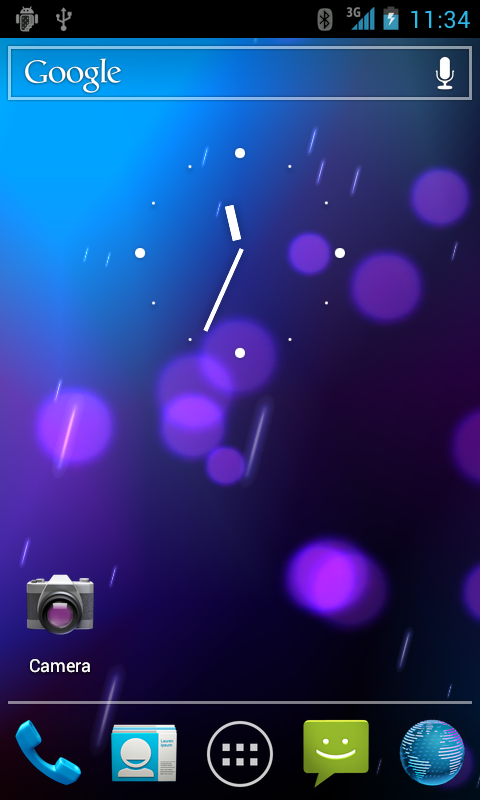After the release of Ice Cream Sandwich custom ROM for Samsung Galaxy S2 by Sammobile, there have been quite a lot of custom ICS ROMs for Samsung Galaxy S2 and one among them is the KOUD AOSP Ice Cream Sandwich ROM. AOSP stands for Android Open Source Project. This is not an official ROM for Samsung and might possibly have bugs. This ROM uses the modem from XXLPH which has been reported as the best Ice Cream Sandwich ROM till date by Sammobile. Please note that this ROM can be flashed only on Samsung Galaxy S2 GT-I9100 and not on any other variant of Samsung Galaxy S2. Other variants of Samsung Galaxy S2 have been modified to suit the carriers based on the local regions.
Prerequisites
- Backup all your applications using ASTRO File Manager. If you have rooted your Samsung Galaxy S2, you can use Titanium Backup for the same.
- Disable Anti virus and other security apps
- Minimum 50% charge on device.
Disclaimer: BlogoTech is not responsible for any damage that might be caused to your device during this process though the possibility of any damage is negligible. Try this at your own risk.
Steps to Install KOUD AOSP ICS ROM
- Downlaod koud-AOSP-4.0.3_v06.03.12.zip and Gapps to install Google Play.
- Copy both the files to the root of your SD card. Root of the SD card implies that you should have the zip files in the memory card itself and not within any folder.
- Turn off your phone.
- Boot into ClockworkMod Recovery. To do this, press the Volume Up button + Home Button + Power button together until you enter the recovery mode.
- In the recovery mode, use the volume buttons to navigate and power button to select.
- Important: Make a nandroid backup by going to backup and restore>nandroid backup>perform backup. With this, you can restore your phone to the previous firmware easily.
- Go back and select Wipe>Wipe all data/factory reset.
- Go back and select Install zip from SD card>Choose zip from SD card and choose the ROM zip file and flash it.
- Repeat the above step and flash Gapps zip file.
- Go back and select Reboot system now.