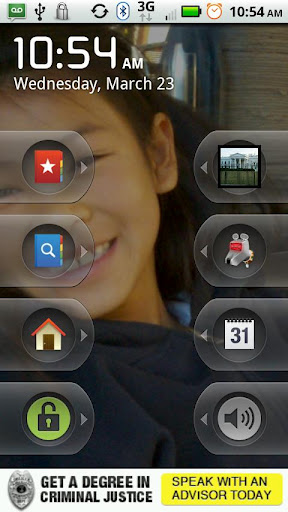I own an LG Optimus Me P350 and I really do not like the lock screen that comes with LG’s stock firmware and hence I used some lock screen replacement apps. Later, I rooted my phone and applied some custom ROMs which have really good lock screens. However, there are downsides of hacking your Android phone and you may not do it just to retain your device’s warranty.
But it is really necessary to add some more features to your Android lock screen as you would not prefer unlocking your phone first and then opening the dialer to make a call. You can instead swipe once to open the dialer directly from the lock screen. This makes your job simple as you need to swipe only once. You can also add some more apps which you use very often. These lock screen apps listed below are meant to simplify your job at the expense of losing some space on your RAM. Also note, these apps are completely free. Do you think it is worth paying just to customize your Android lock Screen? 😛
ALSO READ: Control Music on Android When Screen is Locked
Best Android Lock Screen Replacement Apps
1. LockMenu

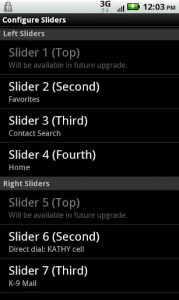
Rating on Google Play Store: 4/5
2. 3D Koi Pond Live Screensaver


The fish are smart and alive. Touch them and they will flee; double-click screen, and food is dropped in. If you long press somewhere, the fish will gather together around your finger.
Rating on Google Play Store: 3.8/5
3. LockBot


- iPhone
- Hero
- Eclair
- Froyo (Pro Only)
- X10 (Pro Only)
- Galaxy (Pro Only)
- Honeycomb (Pro Only)
- Ice Cream Sandwich (Pro Only)
As you can see some of the lock screens are available only for the pro version. Make a wise choice 😉
Rating on Google Play Store: 3.3/5
4. myLock Utilities
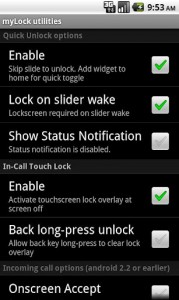

Use the myLock to enable quick unlock, incoming call options, and in-call touchscreen lock. Quick unlock is what I have mentioned above. If you experience face dialing/muting/hangup because your touchscreen wakes up during phone calls, enable the in-call touchscreen lock. Avoid the incoming call sliders by enabling onscreen or button based call accept & reject. However this does not work on the newly released android 2.3 gingerbread.
Rating on Google Play Store: 4.2/5
These are 4 Best Android Lock screen replacement apps according to me. Do you have any suggestions for me?