Perhaps it is quite late to post this after so many rooting tutorials on this blog but better late than never. I decided to post this after I received a lot of comments from people asking me what is rooting and what are the advantages of rooting. Also we received some comments on our YouTube Channel regarding queries related to Android rooting. It is really difficult to explain all this in comments and hence this inability to explain has led me to writing this post about Android rooting. In this post I’ll tell you what is Android Rooting, why should you root your Android device, it’s advantages and why should you not root your Android device.
This post consists of the following sections:
- What is Rooting?
- Benefits of rooting your Android Device
- Risks involved in rooting.
- How Can you Root Your Android Device – Tools to root your Device.
What is Rooting?
Rooting is the most common word you would often listen after you buy an Android phone and would like to do something innovative with it. Rooting is the first step in the development of any android device. By development, I mean upgrading your phone to a higher version of Android or to a custom ROM which makes your phone work much better than the stock one.
In simple words, rooting is a process which allows you to modify and gain complete control of the system files that come within your Android device. This can be understood from the fact that you can gain access to the system folders such as /system and /data. System and data are the folders located within the root of your phone and hence the name “Rooting”. If you do not root your device, you can only access your SD card folder which is located within /mnt/sdcard and you do not have access to the folders mentioned above.
Please note that rooting does not mean customizing your android phone using a custom ROM, though installation of a custom ROM requires rooting and unlocking the bootloader in some devices.
Rooting is something which the manufacturers do not approve of, but yes they are unable to prevent it because of the open source nature of android and hence the only thing they could do is void your device’s warranty. The reason for this is that rooting usually exploits a vulnerability in the operating system code and allows you to install a program known as Superuser. Superuser is the program that controls which applications gain root access to your device. This prevents accidental root access to your device by any application without your knowledge. That is why Superuser always asks you whether to allow “Superuser permissions” to a particular Application or not. Allowing Superuser permissions means that you are allowing the application to read and write the system files in the OS of your device.
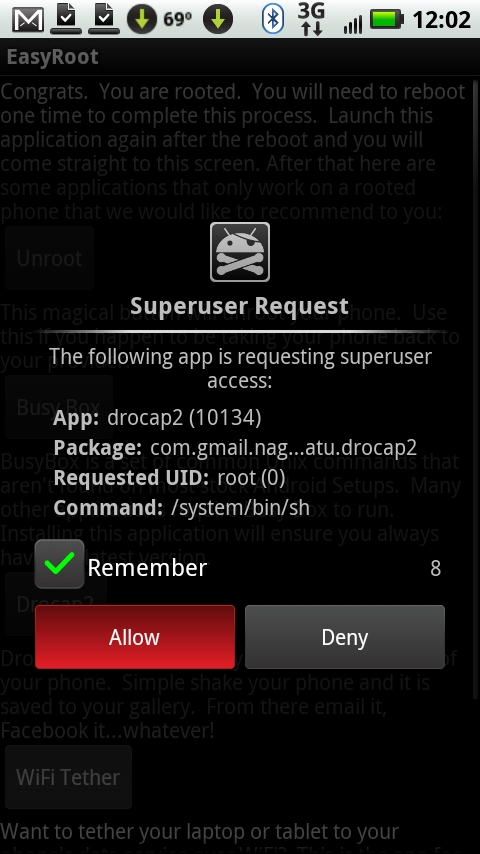
To access the root folder of your device, you can make use of some ADB commands on your PC. To do this, you need to have Android SDK and platform tools installed on your PC. We will be posting a guide to install it soon. The command to be used is:
adb shell
$ su
The “$” sign comes on itself, you need not type it. After typing “su” you will get a “#” sign after which you can execute any commands that require root access.
su stands for switch user and not superuser.
Benefits of Rooting Your Android Device
As I had already mentioned, rooting is the first and fundamental step in the development of any Android device. Every hacking process you carry out with your Android device requires rooting first. Let us see some benefits of rooting your android device.
Removing Stock Apps
When you buy an Android device, the manufacturer would definitely stuff in some of its own apps which you may not find useful. Along with these apps, there are some more stock apps like Messaging, Phone, Dialer etc. These are some essential apps which are required for the basic operation of any device. If you have rooted your phone, you can remove all of these apps or some of them as you wish. Obviously one would not like to remove the basic essential apps, but you can remove the apps like LG TV which comes with LG devices, Samsung ‘s stock apps which allow chatting and a few more.
Free Up Internal Space
By removing these apps, you can free up internal space on your Android device. Some devices like the HTC Wildfire S come with very less internal space and hence it becomes difficult to install apps which can be installed on the system and not on the SD card. By clearing internal space, you can install quite a few more apps than on an unrooted device.And if you use a custom ROM, you sometimes get plenty of internal space.
Backup & Restore Everything
You might be afraid that you will brick your device when you install a custom ROM. That’s natural but a backup taken at the right time is a wise decision one can take before flashing a custom ROM. There are two options for you to do that based on your requirements. You may either wish to backup all apps and their data so that you can restore them backup after flashing a custom ROM which requires wiping data. This can be done using Titanium Backup which allows you to backup all apps with a single tap. You can also use myBackup. myBackup is an all in one backup application which backs up your applications with data, contacts, call logs, messages, bookmarks and much more. It is in beta stage though.
The other option is nandroid backup which can be done using the recovery mode. It backs up your whole system. This will be discussed in a separate post.
Perform Tasks Which Require Rooting
There are some apps which you must install after rooting your device. We will be listing out these apps in a separate post where you can find a complete updated list of apps which make the use of your android phone much more convenient and effortless. An example of this could be the Tasker app which does tasks automatically if you had specified it. Tasker lets you automate everything from settings to photos, SMS to speech. ADC2 prize winner. Using Tasker, I can actually put my phone into silent mode everyday when I am in College automatically by specifying the time and days only once. Isn’t that amazing? There are some more apps similar to tasker which will be discussed soon.
Risks Involved in Rooting
Losing Warranty
There are not many risks involved in rooting. The main drawback to rooting is that your device’s warranty gets void. But there is always a way to unroot. To unroot your device you many need to flash the stock firmware (the one that was shipped with your device originally). After you do this, you will not be able to use the Superuser application I had mentioned above. Since there would not be any Superuser, you will not be able to use applications that require root access. You can also unroot it using Superoneclick which is a one-click rooting and unrooting program for almost all Android devices. The link to Superoneclick will be given below.
Bricking your Android device
Another risk of rooting is bricking your device which means that your device will be rendered completely non-functional. The chances of your bricking your device are very less as most of the methods to root are not really risky and just need a reboot. But sometimes, the procedure would be really tough, like the second method I had mentioned in rooting LG Optimus Me P350 which requires you to enter into emergency mode and use the KDZ updater. In such cases you may get stuck into the emergency mode, though you can come out of it. Sometimes, you can’t 🙁 If you have bricked your device, just Google for “unbrick [device name]. Perhaps you may find something at XDA or an Android Blog.
Bootlooping
Yet another risk factor is bootlooping. This is something we had observed in the comments section of the Samsung Galaxy Y Rooting tutorial. Your phone boots and reboots continuously where you may not be able to do anything. You can only boot into stock recovery and flash a custom or Stock ROM to do that or just do a factory reset via recovery mode.
Applications to Root your Android Device
There are specific methods to root your Android device but for some you do not have a specific method and a common method applies to most Android devices. There are a few one-click rooting apps designed by some awesome developers to root your device. A few of them include:
- Superoneclick
- Z4Root
- Gingerbreak
- HTC Supertool
- Unlock Root
- BreakDroid [For Mac]
- Kindle Fire Utility
- RAZR Utility
- EasyRoot
For more rooting guides, you can check BlogoTech’s rooting section or if you have your device’s manufacturer listed above in the navigation bar, just click on it 😉
These are a few apps I know. Did I miss something? Let me know in the comments so that I can update the post. Also let me know what are your thoughts about rooting? Would you root your Android device today?