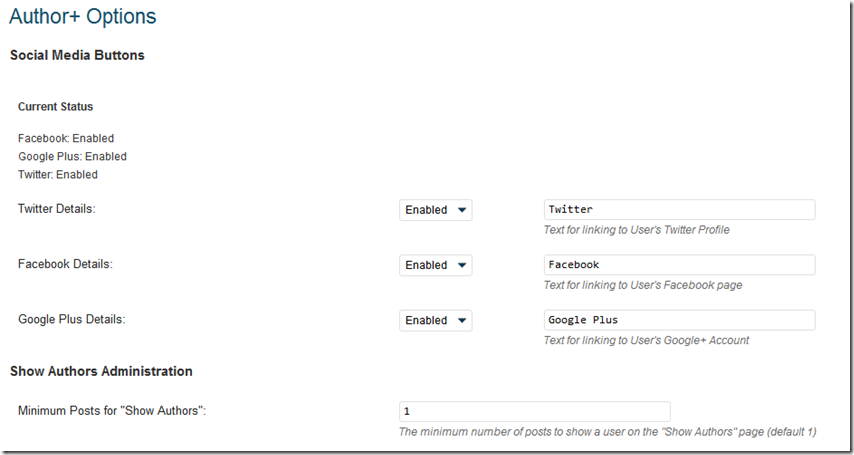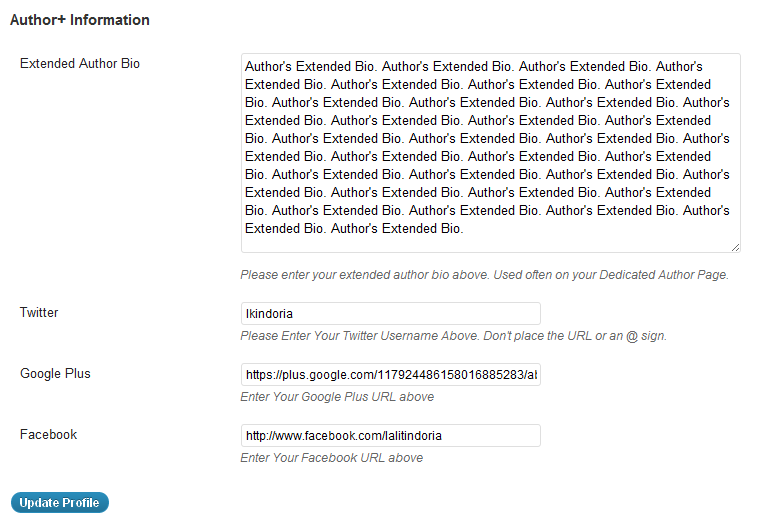Do you run a multi author Blog? If yes, you might find this plugin useful. Author+ Premium WordPress Plugin adds extended bio to your WordPress Author Pages. The traditional author bio is what you can see at the bottom of the post, though I have removed the author description. Extended Bio is an extra field in “Your Profile” where you can enter a few more lines about yourself, which is not needed on single posts but would look better on author pages. Apart from this, it also adds social media links to the author pages.
To get started, you can get the plugin from the bottom of the post. After you install it, you can choose which social media profile links should be shown on the author pages. You can add Twitter, Facebook and Google Plus profile links.
When this is done, you can go to your profile page and see the options where you can enter your Twitter, Google Plus and Facebook URL.
Author+ does not add the extended author bio to author pages automatically. But this can be done using a simple code to be placed in author.php
Code for Author+ Plugin
Social Networks
This is how the author page looks in Twenty eleven theme after adding this code.
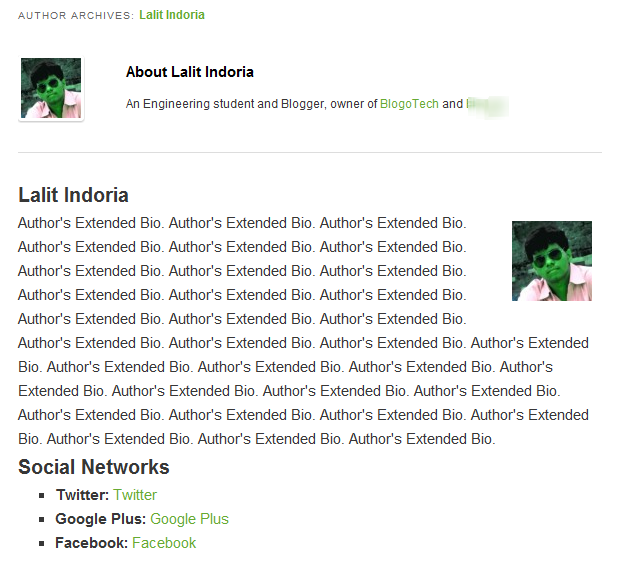 You can customize it any way you want. The read me file which comes with the plugin also explains how to use the above given code.
You can customize it any way you want. The read me file which comes with the plugin also explains how to use the above given code.
If you have several authors writing for your blog, I suggest you to go for Author+ Plugin.
Thanks Rhys, for providing us a copy of this plugin.