I really get irritated when I use an app and it posts on my wall automatically. For example, when you play a game on Facebook, you would get a page which says that you need to grant specific permissions to the game in order to play the game. The page looks similar to this:
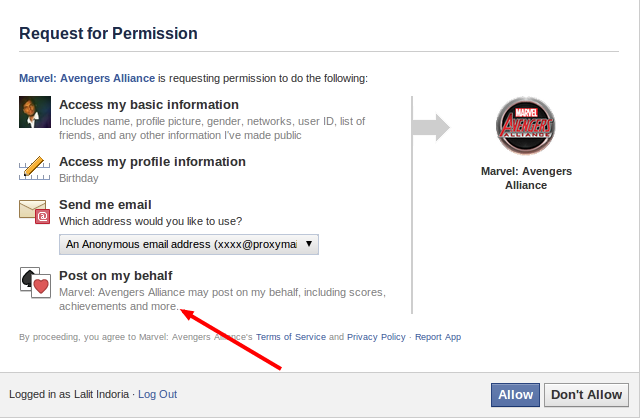
Please note that I am not criticizing any game and this is just an example. Facebook shows you which information of yours will be accessed by the application and what permissions does it need to run. Also note, to avoid spam, it is always better to change the email address visible to Facebook apps. Doing this will prevent selling of user information to advertisers but will also let you receive all the emails which the apps sends you.
Coming to the point and our problem is that the app posts your high scores on your wall and this irritates your friends (if they’re like me) who don’t like seeing app updates in thew news feed. Perhaps they may unsubscribe from your updates or at an extreme level they may unfriend you. If you click on “Don’t allow” button in the above page, you will not be able to play the game.
To solve this issue, there is an extension for Google Chrome users called fPrivacy. You can add this extension to your Google Chrome browser and control the permissions you grant to these apps and also use those apps.
After installing fPrivacy Chrome extension, when you try to use an app, the page looks like this:
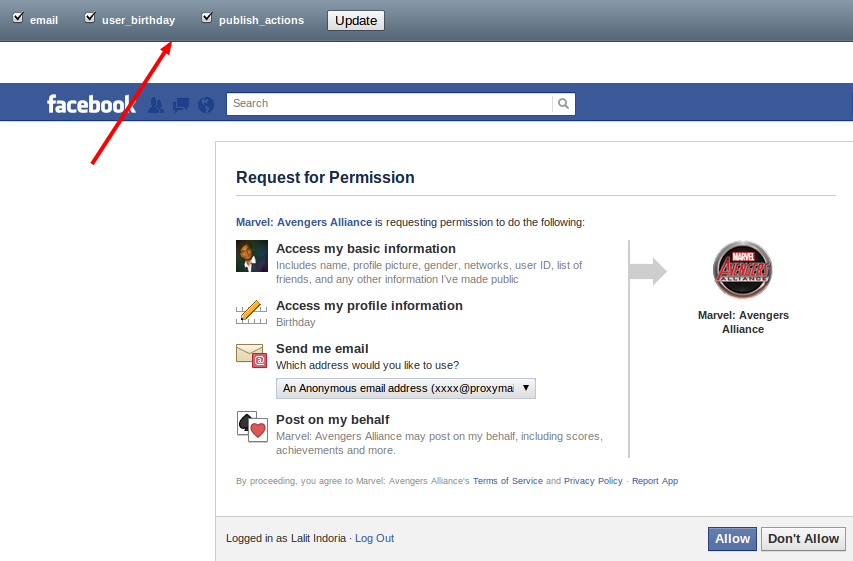
As you can see, all the permissions that the app needs are seen on the top in a gray bar. If you do not want the app to post on your Facebook wall on your behalf, you can uncheck the box which says publish_actions. Similarly, you can uncheck the box user_email and user_birthday if you do not want to share your email or birth-date with the app. After doing the necessary changes, just click on Update button and the post on my behalf option will disappear and you can use the app easily.
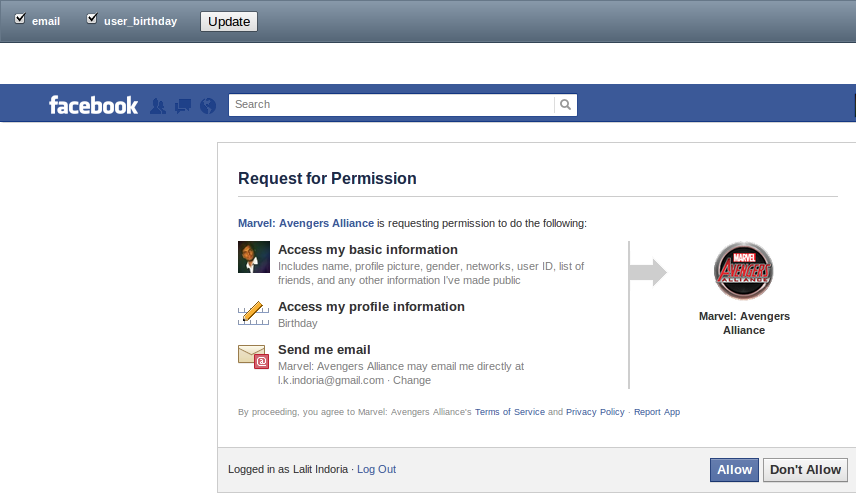
In this way you can easily control the information you share with Facebook apps and hence have a better social life on Facebook. What are your thought about this wonderful Chrome extension?
Via Online Tech Tips