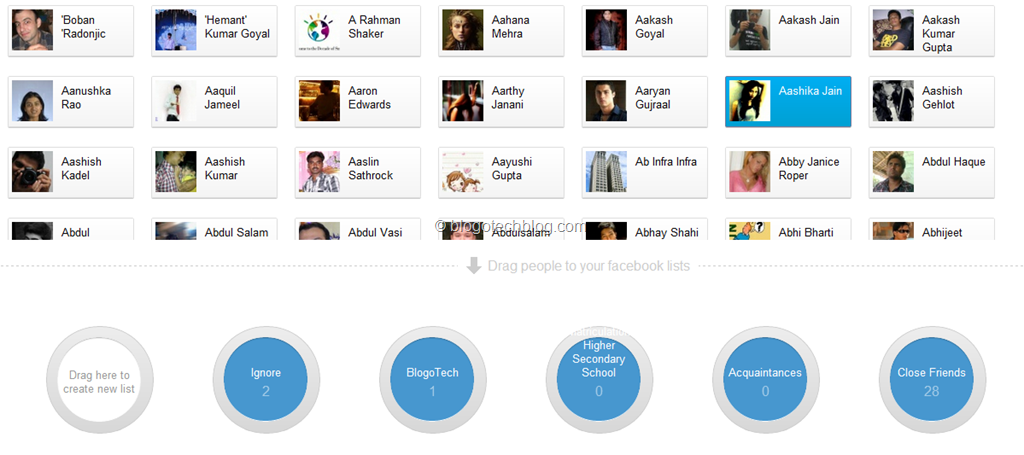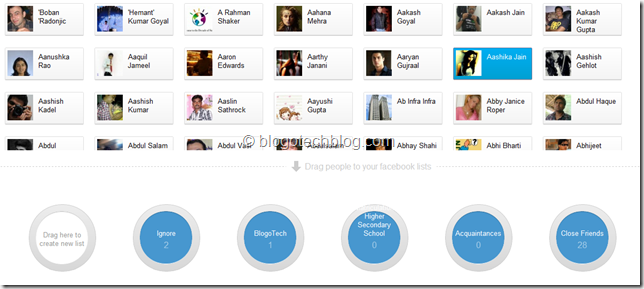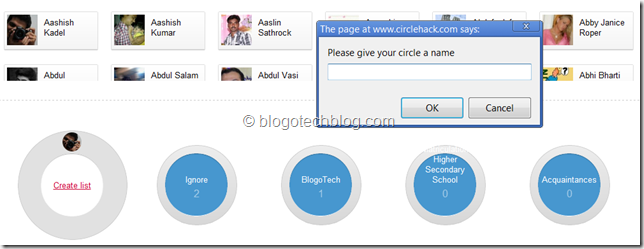Facebook and Google+ are two great social networks. I had been using both networks, one connects with my friends and the other with my followers along with some other advantages of authorship and SEO. Google+ lets you add people to circles with a drag and drop interface. That makes it quite easy to organize your friends in different circles and stay updated accordingly. Instead of circles, Facebook offers you with lists. You can organize your Facebook friends and the pages you follow into lists and hence have a cleaner News Feed that shows you most important updates on the top.
For example, I am subscribed to a lot of Blogs via Facebook. It’s not that I follow only Tech Blogs, but there are several web-design blogs that I follow to update my knowledge regarding CSS and php. To see those updates separately on Facebook, I can organize all those pages into lists such as “Technology”, “Design” etc. You can also organize your Facebook friends as “Close friends”, “School mates”, “Colleagues” and so on. In this way you can check out updates of a specific group or “list” of friends.
To add friends to a list, you can go to this page and click on the lists that you wish to organize and add your friends to the respective lists. Alternatively, you can open your friend’s profiles and hover over the button that says “Subscribed” after which you will see the lists that you had created. Click on the list will then add your friend to the list.
I couldn’t keep doing that and the reason for this is that I have more than 2,700 friends. It is really inconvenient to organize your friends in this way. A few minutes back, I came across a web-application that lets your organize your Facebook friends into lists by drag and drop interface just like how it is in Google+.
Head over to Circlehack.com and login using Facebook. The app just requires access to your friends list and not anything else. So you can be sure that your contact information is kept private. After you login using Facebook, you will be able to see all your friends on the upper half of the page and your lists below in the form of circles below.
You can then drag your friends from the upper half to the circles in the lower half. The changes would reflect in your lists at Facebook.
To create a new list, just drag a friend into the first circle and click on “Create List” and then enter the name of the list.
Creating new lists is easy in this way, however you can not delete lists from this app. To delete lists you need to head over to Facebook and delete.
This app is useful for those who wish to organize your friends in an easy way. What do you think, will you use this app?