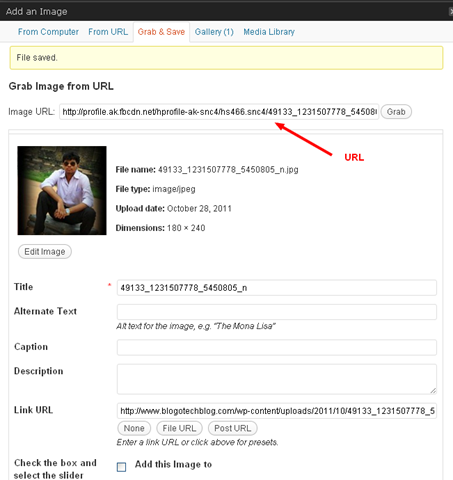Have you been annoyed with downloading Images from the Web and later Uploading to your WordPress Blog? I feel it just wastes a few minutes of your time. Adding images from a URL of any other site is not advisable as it will land you up in a 404 error when the image is removed. You can not use an image from some other site as a featured Image in WordPress. Hence you need to download the image to your PC and upload it to your Gallery. As it is time consuming and inconvenient, Grab & Save WordPress Plugin simplifies it for you.
To use this plugin, download it from the link at the end of this post. After you install this plugin on your WordPress Blog, you will see “Grab & Save” option in the “Add an Image” box.
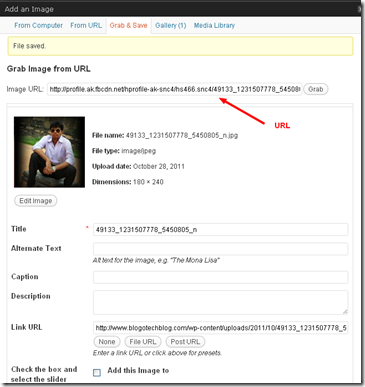
Clicking on it will take you to a page where you can enter the URL of the image which you wish to upload to your Blog. Just click on “Grab” and the iage will be uploaded to your Gallery. Now you can use it as a featured image and no worries of getting a 404 error.
This method is quite easy and convenient, but the filename of the image remains the same as it is in the original source. This won’t help in SEO, but you can still change the name of the Image and the alt tag.