Check out more than 60 custom ROMs for LG Optimus Me P350 on Hack My Android Forums.
Custom ROMs on LG Optimus Me P350 can not be flashed via an external application and hence you need to do it via Recovery mode. A few days back I wrote a guide to Install Custom Recovery and many of you found it tough as it requires you to enter quite a lot of commands and also, you need to have the Android SDK and JDK installed. Thanks to drapalyuk from XDA who made it easy. This tutorial explains how to install Custom Recovery on LG Optimus Me P350 in an easy way.
Requirements
- Rooted device.
- Recovery Installer.zip
- USB Debugging Enabled. To do this go to Settings>Applications>Development and ensure that USB Debugging is checked.
Disclaimer: BlogoTech is not responsible for any damage that might be caused to your device during this process though the possibility of any damage is negligible. Try this at your own risk. Also note, rooting your device will void your warranty.
There is yet another easy way to root & install custom recovery at Hack My Android Forums.
Steps to Install Custom Recovery
- After you download the zip file to your PC, extract its contents to a folder in your PC using the password “blogotechblog.com”
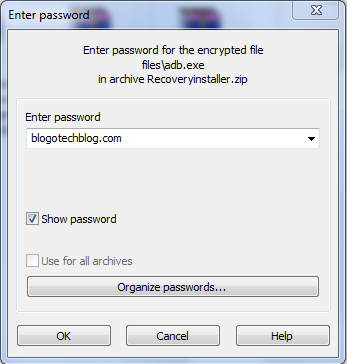
- Connect your phone to the PC via USB Cable.
- Run the file”RecoveryInstaller.bat”
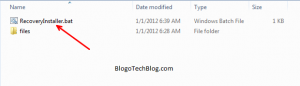
- A gscript application would be automatically installed on your phone.
- Click on Menu button and then select “Add script”.
- Click on Load file and select the file “script.sh”
- Click on Save button. You may be asked for Superuser permissions, click on Allow.
- A recent comment from mathai biju might be helpful. In case the comment gets lost in the list, click here to read the comment.
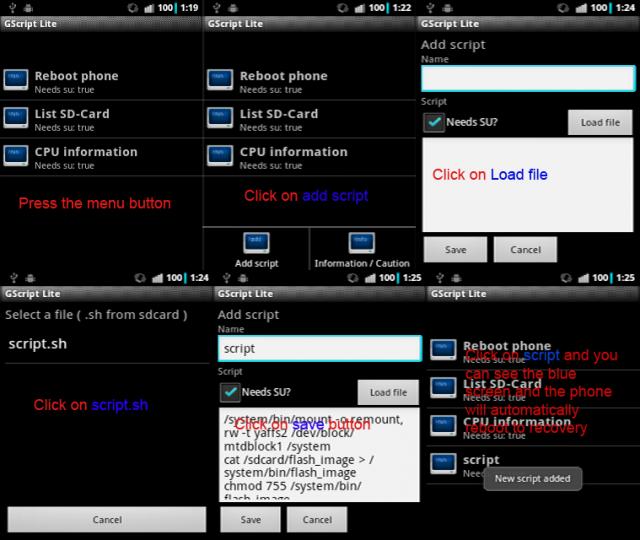
To verify, turn off your phone and press the Call Button + Volume Down Button + Power Button. Doing this boots your phone into recovery. If you face any issues, feel free to comment below 🙂