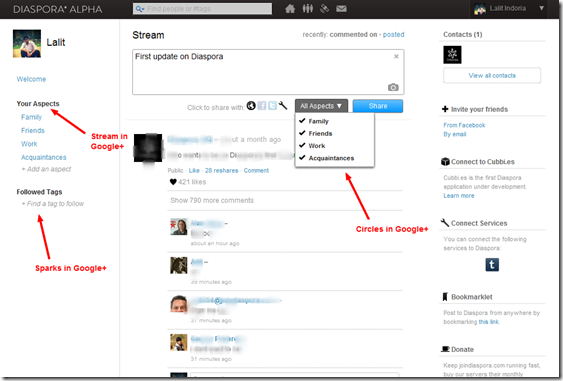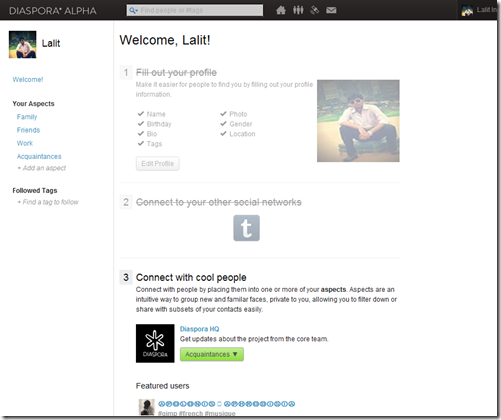Diaspora: The Open Source Social Network, is yet another social network for you to get addicted to. This project was started by four geeks in October, 2010 and the developers had been giving out invites to a small number of people weekly. I signed up for Diaspora through an invite, the only possible way (get Diaspora Invitation) and was amazed to see another site which is similar to Google+ in most of the “Aspects” (the term used instead of circles). This is my first night with Diaspora 😉 and I decided to share my experience with it on BlogoTech.
The login page has not many details and seems to be a simple login page similar to a typical WordPress login page. After I signed in, I could see the Welcome page which is similar to the welcome page of Google+ and it also showed some featured users.
I completed my profile details and checked out the Accounts tab. It lets you specify your email preferences, your diaspora id which is [email protected] and language preferences. It also lets you download your profile data. You can also connect your Facebook, Twitter and Tumblr account with Diaspora as these are the only services supported.
After this, I was ready to share something and I notice that Diaspora is almost similar to Google+ except for some verbal changes. The pic below shows how it is similar to Google+.
From the pic above, you can also notice that once you have connected your Facebook and Twitter accounts, you can post your updates on these networks right from Diaspora. This is not possible in Google+ and you need some Chrome Extensions to do so.
It is quite similar to Twitter too, as it shows hashtags in your profile and it does not allow you to share links as in Google+ or Facebook. The link appears without a preview similar to Twitter. It also shows “Mention” in your friend’s profile page if you have to share something with your friend. This is again similar to Twitter.
What I like about Diaspora
Inviting friends is quite easy from the right sidebar. You can invite friends from Facebook in a single click and also by email. Diaspora is quite easy to use and the updates of this network are given by the default contact Diaspora HQ so that you stay updated with the latest updates. The interface is neat and all traffic is signed and encrypted. Something which I did not like is the domain joindiaspora.com.
However, Diaspora is prone to changes in future as it is opens its doors for business and entertainment. You can be sure of finding applications and games in Diaspora too. Facebook now has one more competitor along with Google+. The craze of Google+ has almost disappeared in me and now I wonder will Diaspora live for long?