When you install a custom ROM, it is always recommended to have a nandroid backup. If you are new to installing ROMs, you may wonder what a nandroid backup does. Basically, nandorid backup saves an image of every partition of your device to your SD card so that you can restore it when needed. It is particularly very useful when you have flashed a bad ROM or your phone bootloops after flashing a custom ROM.
If you have a nandroid backup, you can boot into recovery and restore the backed up images. When you restore a nandroid backup, your phone returns to the previous state with absolutely NO LOSS OF DATA. You can get back your apps and the data stored with them, contacts, messages and almost everything which existed. In short, Nandroid backup is a carbon copy of your phone’s firmware. (Read more about Nandroid backup)
Sometimes you may face a situation where you have made a nandroid backup but when you try to restore it, you face an error which says “md5 mismatch!” I did face such situations but it usually depends on ROMs. Nandroid backups created from some ROMs would always generate a md5 mismatch. This error is generated when the backup is corrupt.
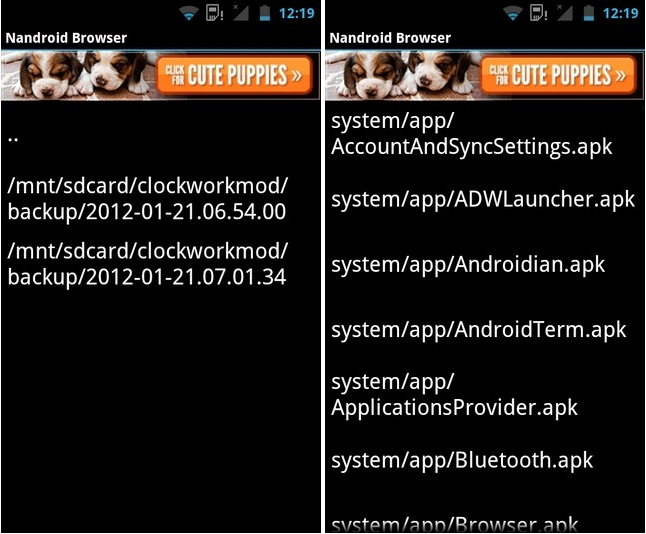
Solve md5 Mismatch Error
To solve this error, all we need to do is bypass the md5 chek. To do this you need to have Android SDK Installed. After installing Android SDK, run the SDK Manager.exe and install tools and polatform-tools.
Also, the developer assumes that you have not touched the Clockworkmod backup folder which is usually named as the date and time when the backup was made. Usually the folder resides in /sdcard/clockworkmod/backup.
To fix the md5 mismatch error, connect your phone to the Computer using your USB cable having USB Debugging enabled and run the following commands in Command Prompt (or) Terminal:
adb shell # cd /sdcard/clockworkmod/backup/2010-06-29.20.22.53 # rm nandroid.md5 # md5sum *img > nandroid.md5
In the above code alter the name of the folder after /backup/ and enter the name of the folder which you see in /sdcard/clockworkmod/backup.
Hopefully, this should solve your nandroid md5 mismatch error. Thanks ihtfp69