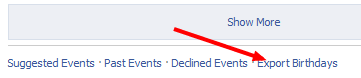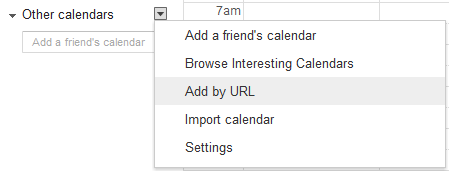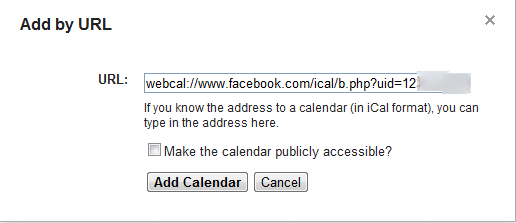Facebook sends you SMS notifications, login alerts via SMS and a few more alerts but they do not offer you an option to get SMS alerts for birthdays of Facebook friends. This isn’t possible within Facebook but you can make it possible using Google Calendar. This is something I had been practicing from the past few months and now I would be writing about it here. Based on my preference I get an SMS alert for birthdays of my Facebook friends one hour before their birthday. So this makes it possible for me to be the first one to wish them.
The simple trick is to export birthdays of Facebook friends to Google Calendar and activate SMS alerts in Google Calendar. Google Calendar sends you an SMS on the time specified for any events that you would have added to the Calendar. In this case, birthdays of Facebook friends become events and hence you get an SMS for every event 😉
Export Facebook Friends’ Birthdays to Google Calendar
To begin with this, when you are on Facebook, you would see your friend’s birthdays listed on the right. When you click on it, you can see the list of all friends who have their birthday on that day. So I can see 5 of my friends sharing their birthdays with me. Yes, it’s my birthday today 😉
Now, click on See All. Doing this opens up a new page which lists all Facebook friends who have birthdays on the following days. At the bottom of the page, you can see a link Export Birthdays Click on it.
When you click on Export Birthdays, you would get a URL with which you can export Facebook friends birthdays to Google Calendar. Copy the URL.
After this, login to your Google Calendar and on the bottom left, you will find a small button next to “Other Calendars”. When you click that, you get an option to Add Calendar by URL. Click on it (refer screenshot below).
After this, paste the URL you copied from Facebook in Google Calendar as shown in the image below:
Click on Add Calendar and your Facebook friends birthdays will be added to Google Calendar. To confirm, check the area under “Other Calendars” and you should be able to see “Friends’ Birthdays” written.
Get SMS Reminders for Facebook Friends Birthdays
After you have added your friends’ birthdays to Google Calendar, you need to get SMS alerts for Facebook friends birthdays. To this, click on “Friends’ birthdays” in Google Calendar and choose “Notifications” option.
In Notifications page, click on Add reminder and specify when you would like Google to send you an SMS
After this click on Save and your Subscription options will be updated. In this way you can get SMS alerts for Facebook friends birthdays easily 🙂 Let me know what you think about this in the comments 🙂