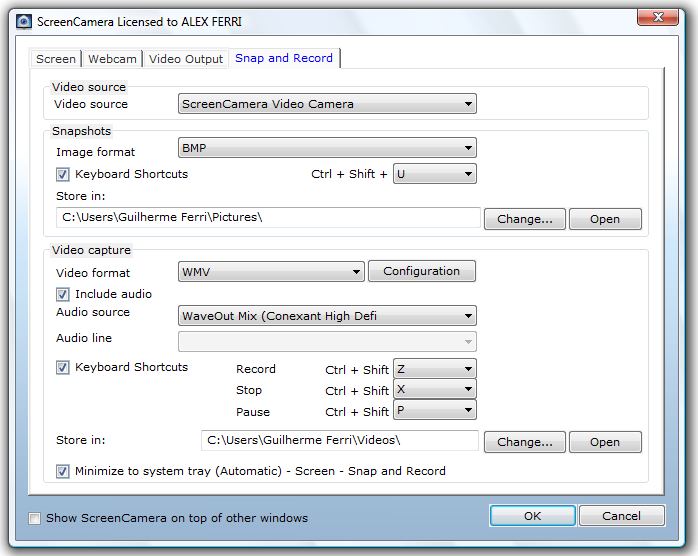It has been pretty long time since we have given away our readers something. Today, we are back with another giveaway after a long time. It’s time to reward our users with yet another premium software that reminds you of us when you use it 😉
We are giving away a Premium software from PCWinsoft for free – ScreenCamera. The product costs $50 but you, being a reader of BlogoTech get it for free. We have not imposed any rules for you to participate in this giveaway, but I do suggest you to stay connected with us via Facebook or by other means! Details about ScreenCamera past the break.
ScreenCamera – The Application that Transforms the Desktop into a Webcam
ScreenCamera concept is simple: It transforms the desktop screen into a webcam that you can then use to broadcast the contents of your desktop with video-conferencing applications and websites.
ScreenCamera can be used by multiple applications simultaneously and works with MSN Messenger, Yahoo Messenger, Skype, AOL, Live Messenger, PalPalk, Camfrog, AIM, Stickam, AnyWebcam, or any other video conferencing program or website.
ScreenCamera can be used to provide cost-effective remote technical support, demonstrate software applications, review documents, give presentations, share photos and videos, create narrated tutorials and more.
ScreenCamera supports PiP (Picture in Picture) so that you can gather on the same video output the contents of the desktop with live video from your webcam. The desktop screen can be the primary source, or you can invert and have the webcam as the main source.
ScreenCamera overcomes Microsoft Windows limitation of not allowing a webcam to be used by more than one application. Once you connect your webcam to ScreenCamera then you can use your webcam on multiple applications simultaneously on any number of video enabled programs or websites.
ScreenCamera most appreciated feature is its ease of use because of the easy to access buttons which allow users to share and record exactly what they want and do it fast and surely. ScreenCamera even remains invisible for those remotely viewing your desktop.
Whether you’re a business owner who wants to provide live technical support to your customers without spending lots of money, a home user who wants to share photos and play movies using your preferred instant messenger, an executive who is looking for a cost-effective way to review documents or demonstrate software applications online, a professional looking to record narrated tutorials, or simply someone who needs to use the webcam on multiple applications, ScreenCamera has the tools that you need.
Compatibility
ScreenCamera will run on 2000/XP/2003/Media Center/Vista/Windows 7/Windows 8 and requires at least a 1.3gHz processor and 256mb of memory.
To receive your free copy of ScreenCamera simply register using the link below and you will get your license key via Email.