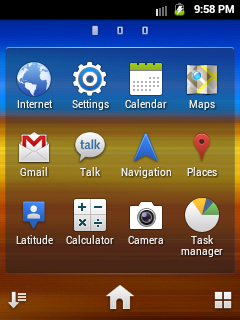Disclaimer: BlogoTech is not responsible for any damage that might be caused to your device during this process though the possibility of any damage is negligible. Try this at your own risk.
Prerequisites
- Back up all apps using ASTRO File Manager. If you have rooted your phone, you can use Titanium Backup for the same.
- Back up all contacts and Messages to your SD card.
- Have minimum 60% charge on your phone.
- Make a nandroid backup in recovery mode.
Steps to Install GG Custom ROM
- Make sure you are on Stock ROM before you proceed. If you are on any other custom ROM, you need to flash the Stock ROM and then try this. Also note, the developer has not tried this ROM
- Download GG ROM and ClockworkMod Recovery for Samsung Galaxy Y from the here
- Boot into Stock Recovery. To do this, press volume up + home + lock (power) buttons.
- Important: Make a nandroid backup by going to backup>nandroid backup.
- Wipe data and cache.
- Go back and select Install zip from SD card>Choose zip from SD card and flash the ClockworkMod Recovery zip file (optional) followed by the ROM zip file.
- Go back and select “Reboot system now”. The first boot will take more than 3 minutes.
If you face any issues, feel free to comment below 🙂
Pages: 1 2