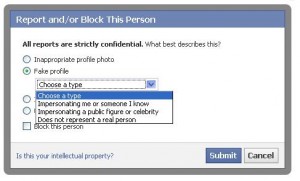I have already shared about my encounter with a Fake profile on Facebook. So if you are confused whether the person you are chatting with is himself/herself, then this post will surely help you out. Here are a few characteristics of Fake Profiles and also information on how to report a Fake Profile on Facebook.
Display Pic
A person with a fake profile will surely have a beautiful pic, mostly that of a model. Probability of female models is more in this case because very few girls would like to be friends with unknown males :P. By this I am not discouraging beautiful women in this world but this is a gender problem :D. Try to zoom into the pic to find out if any watermark of a website exists. Pictures are usually stolen from websites.
Many Friends
A fake profile will surely have many friends. Have a look at the screenshot below:
This profile has recently added 189 people and most of them are boys. A month back this profile had 60 friends and the figure has reached to 927 now. Boys please note that a good girl will never add a stranger as a friend. And beautiful or sexy girls 😛 will never do that. So if you receive friend request from a girl, check out your mutual friends. In most of the cases, your mutual friends will also be fake LOL!! 😀 But you can make an easy guess seeing your mutual friends. Ask your mutual friends about the person who sent you a request and then confirm it.
No (or) Strange Reply To Messages
If you want to test a profile, try this. Try talking to the person. A fake profile rarely comes in chat and will probably not reply to messages. I received one message from a girl, obviously with a sexy pic. She asked me for a favour and that was to promote a fan page. I asked what would I get from doing this and as expected, NO REPLY.
Many Requests
You will be getting many requests from that profile, probably Page Suggestions and Application requests. The fan page which the girl asked me to promote had around 75,000 likes at that time. So this shows that many people in Facebook aren’t aware of fake profiles.
No Comments
A fake profile never involves self in any comments or a story in status updates, photos or links. In fact, they don’t comment even on their own status message, though I have seen 100s of comments on a single status update with no comment of the one who updated it.
Incomplete Profile
Girls are really good at filling up their profile and their interests. But fake profiles never do that. you can find their profile incomplete or very less updated.
Less Likes
Fake profiles will usually not like any page other than those for which they are paid or asked to promote. Just now I checked out a fake profile to confirm my view. And yes, the profile doesn’t have even a single like!!!
Tagged In Photos
Fake profiles are very frequently tagged in photos. People who tag them usually do this to get their photos and profiles noticed. And if the Fake profile tags self in the pic, then you will find the pic associated with a website or a fan page. I found some profiles tagging themselves in a pic (claiming them to be their own) and mentioning a website under it which says “i will be online at **** site at ****p.m” So you can be sure that the statistics of the mentioned site will be at the highest position at the mentioned time. Reason is, lack of knowledge.
Report a Fake Profile
So i request my readers to please share this knowledge which would help us to make Facebook a better place to be in touch with friends. Please don’t get fooled by fake profiles. And unfortunately if you are already fooled by such profiles, don’t forget to report the profile by clicking on Report/Block This Person on the bottom left pf the profile.
Do check out the terms and conditions of Facebook for further details.
Girls please make sure that you are the only person using your own pics. Please do not make your albums visible to everyone, not even to all your friends if you aren’t sure that there are no fake profiles in it. You can get help from Facebook if you want to know the privacy features. If you find any profile using your pic, do report it to Facebook or you can even send an email to login [at] facebook [dot] com reporting the issue.