Steps to install BancetDev Custom ROM
- Turn off your Samsung Galaxy Y. To make sure you have turned it off completely, you can remove the battery and re-insert it.
- Boot your phone into download mode. To do this, press the Volume down button + Home button + Power button.
- When you do this, you will see a warning screen. You need to hold the buttons until this screen comes up.
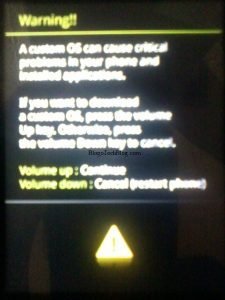
- When you see this screen, press the Volume Up button to continue.
- You should see your phone boot into download mode.
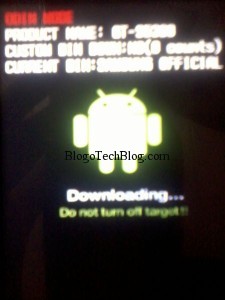
- Now, open Odin and connect your phone via USB. After this, you should see ID:Com turn yellow. Proceed only when you see this happen.
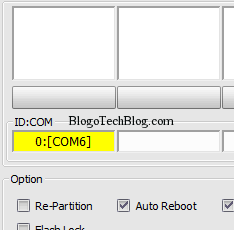
- Make sure Re-Partition, Auto Reboot, F.Reset Time is checked.

- Click on PDA and select the file with “PDA” in its name from the extracted contents of the ROM’s zip file you downloaded.
- Click on CSC and select the file with “CSC” in it’s name.
- Click on Phone and select the file with “MODEM” in its name.
- Click on PIT and select the PIT file you downloaded.
- Click on Start and your ROM will be flashed on Samsung Galaxy Y.
- Don’t forget to hard reset your phone by dialling *2767*3855#
For updates and issues, you can refer Sammobile.
Pages: 1 2
