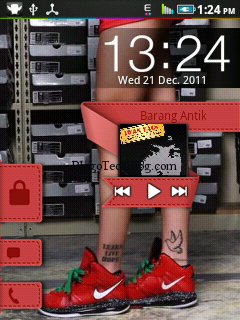Steps to Install MIUI ROM
- Download MIUI ROM zip file from here.
- Place the file in the root of your SD card without extracting its contents. By “root of your SD card” I mean the SD card itself and not within any folder. This helps you find the ROM easily when you are in the recovery mode.
- Boot into Recovery. To do this, press the Volume Down button + Call button and holding both simultaneously press the Power button. When you see the LG logo, release the Power button but not the other two buttons. Finally you will boot into recovery. In the recovery mode, you can navigate using the Volume keys and select using the Menu key.
- After you boot into recovery, select Wipe and then make a fullwipe/factory reset which is the first option. You will be asked to confirm it on selection. Also wipe data, cache and dalvik-cache.
- Go back and select Apply update from SD Card and then select Choose zip from SD card.
- Select the zip file you downloaded in Step 1. Confirm it on the next screen and wait for it to be flashed.
- After this, Go back and select Reboot system now.
After the phone reboots, you will see the MIUI ROM in action. A video tutorial for the same will be live soon. If you face any issues, feel free to comment below 🙂
Pages: 1 2