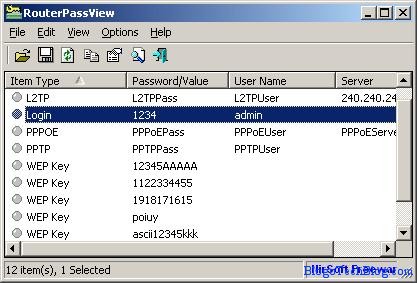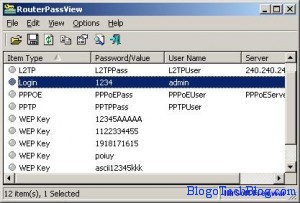Forgetting passwords is not an uncommon habit 😛 When I can forget my email password, I might even forget the password I use to connect to the router. If you have a modern router, you get the option to back up your router settings in a file and save it to your hard disk. The back up file contains important data like your ISP user name/password, the login password of the router, and wireless network keys.
So as i said, you might forget these important data. RouterPass View helps you to recover this data.
After you download RouterPass View, you can open the configuration file. The software decrypts the configuration file and shows you a list of passwords and wireless keys.
This software works on Windows 2000 and Windows 7.
The supported Routers are
- Linksys WRT54GL (With original firmware or Tomato firmware), WRT54G (only some of them), WRT160N, and possibly similar models.
- Edimax BR6204WG, and possibly similar models.
- Siemens ADSL SL2-141, and possibly similar models.
- Dynalink RTA1025W, and possibly similar models.
- NETGEAR WGT624, and possibly similar models.
- ASUS WL-520g, WL-600g, and possibly similar models.
- D-Link DIR-655, DIR-300, and possibly similar models.
- Sanex SA 5100, and possibly similar models.
- Sitecom WL-351, and possibly similar models.
- COMTREND 536+ (Only Internet Login)
- US Robotics 9108 ADSL (internet login and admin login)
- D-Link DSL-2540U/BRU/D ADSL2+, DSL-2650U, DSL-520B
- D-Link DVA-G3170i/PT
- D-Link DSL-604T
- D-Link G3670B
- TP-Link TD-8810 ADSL Modem/Router.
- Dynamode R-ADSL-C4-W-G1