Recently we published a tutorial to root LG Optimus Me which was quite easy I suppose and now I will tell you how to root LG myTouch running Android 2.3 Gingerbread. after you root it, you can install Titanium Backup which can be used to remove stock LG apps which occupy most of your phone’s memory. In this way you can free up some space and increase the performance of LG myTouch. You can also install custom ROM after rooting. To root the device follow the instructions below carefully.
Prerequisites
- Make sure your phone has a minimum charge of 60%
- Backup your phone’s contacts to SD Card.
- Backup your phone’s applications to SD Card, We recommend you to use ASTRO File Manager which also has cloud storage option.
- Enable USB Debugging by heading over to Settings>Applications>Development and make sure USB Debugging is checked.
- Also make sure you have ADB installed on your PC
Disclaimer: BlogoTech is not responsible for any damage that might be caused to your device during this process though the possibility of any damage is negligible. Try this at your own risk. Also note, rooting your phone will void your warranty.
Steps to Root
- Download SuperOneClick 2.3.1
- Extract the files to a new folder
- Connect your phone to the PC via USB Data Cable
- Open ADB and enter the following commands:
adb shell echo 1 > /data/local/lge_adb.conf exit
- Open the folder where you have extracted the files and run Superoneclick.exe and install the program.
- After it is installed, click on Root tab to root LG myTouch
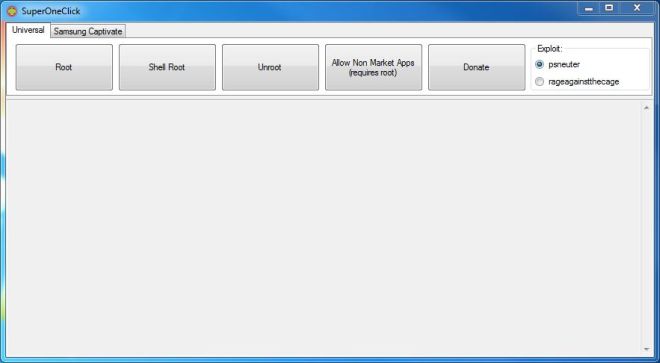
- After this the phone will be rooted and will reboot on its own. If it doesn’t reboot it manually.
Following the above steps you can easily root your Android phone. If you face any issues, feel free to comment below 🙂
[via XDA]