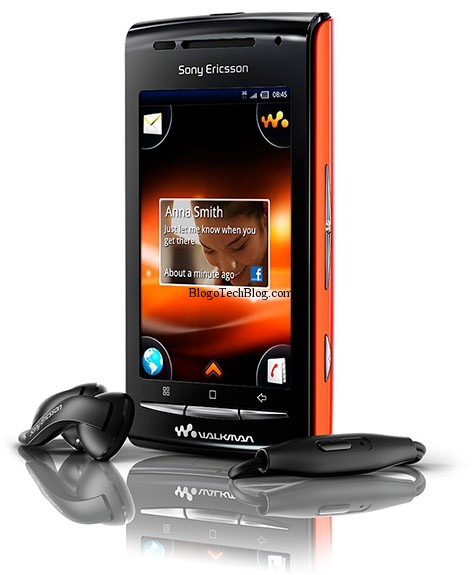Sony Ericsson W8 is again a budget android phone just like the LG Optimus One or Samsung Galaxy Y. All these three phones run Android 2.3 and Sony Ericsson W8 is an old phone in the market and has been on Android 2.1 in the beginning and then came up to 2.2. I didn’t like the phone much if the body is considered, but its interface is quite cool which I could get on LG Optimus Me via the Cosmic Experia ROM. Coming back to the topic for which you have landed on this page. I’ll tell you how to root Sony Ericsson W8. Superoneclick is an awesome application which lets you root quite a lot of Android devices and it can be made use of to root Sony Ericsson W8 also.
What is Rooting?
Rooting is a process by which you can access system files of your Android OS. After rooting Samsung Galaxy Y, you can install applications which require access to these system files. It becomes necessary if you wish to customize your Android device and also install custom ROMs like CyanogenMod ROMs which are highly customizable and have a better performance than the stock ROMs.
Why Should You Root Sony Ericsson W8?
Rooting has quite a lot of advantages. If you are a tru Geek, you would love rooting your device. A few top advantages of rooting are
- Rooting lets you customize your phone in a better way.
- Install Custom ROMs to improve the performance.
- Remove System apps which you do not need and hence free up space
- Convert the file system of current RFS to the faster ext4 file formats
- Convert Downloaded apps to system App
Why Should You Not Root Sony Ericsson W8?
There are not many reasons for you not to root Sony Ericsson W8 except the fact that your device’s warranty gets void. Usually all manufacturers provide a warranty of one year for the devices and they do not allow one to root the device and access system files. However, Android is an open source OS and hence there exists rooting! Also, you can unroot Sony W8 later in case you wish to make use of your device’s warranty.
Prerequisites
Before you root Sony Ericsson W8, you need to back up your phone’s data. You can back up your contacts to the SD Card and to back up your Applications you can use ASTRO File Manager. In case you need to reset your phone, you can make use of the back up files to restore those applications.
Disclaimer: BlogoTech is not responsible for any damage that might be caused to your device during this process though the possibility of any damage is negligible. Try this at your own risk. Also note, rooting your phone will void your warranty.
Steps to Root Sony Ericsson W8
- Enable USB Debugging on your phone. To do this, go to Settings>Applications>Development and ensure that USB Debugging is checked.
- Connect your device to the PC.
- Download Superoneclick
- Run Superoneclick and click on Root.
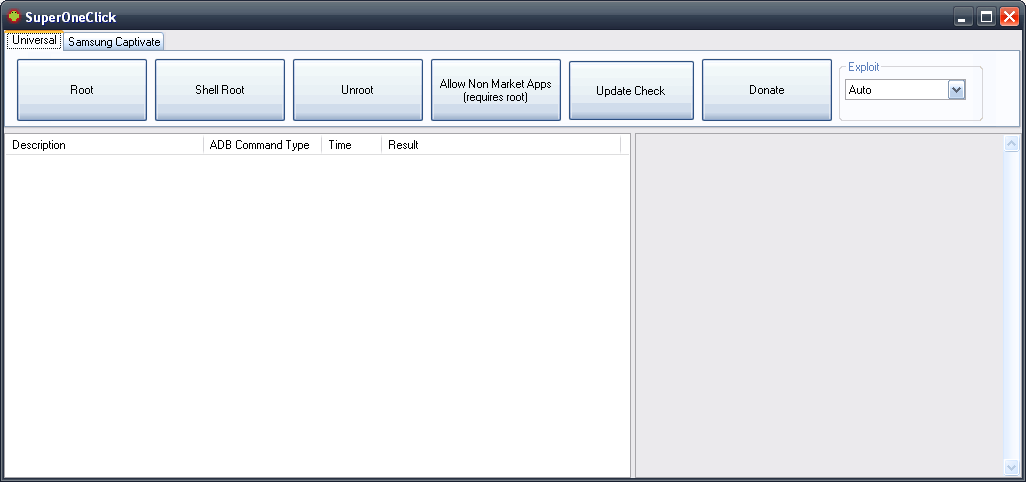
- You must see something similar happening as it is in the image above.
- Your phone will be rooted. To confirm, you can check out the apps for Suepruser or Busybox app installed.
In this way you can easily root Sony Ericsson W8 in one click. If you face any issues, feel free to comment below 🙂