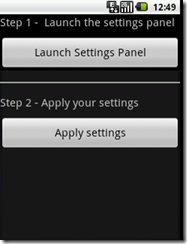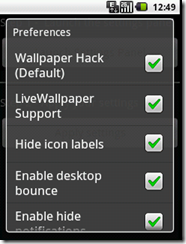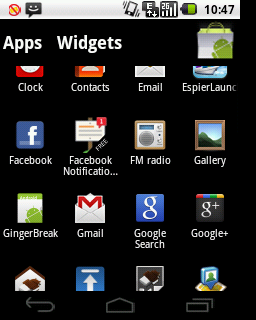Google had recently launched their new OS Android 4.0 with some cool and awesome features which have been luring me from the past few days! It would take time for this update to reach mine and your phone, but we have an alternative. If not the OS, the launcher is something you can get for free on your current version of Android. So you do not need to update your Android OS to get the Ice Cream Sandwich Launcher. Thanks to Syndicate Apps who have developed this launcher based on the features of Android 4.0 which were predicted before hand! You can also try Espier Launcher if you wish your Android home screen to look like the iOS desktop. Coming back to Ice Cream Sandwich Launcher, the download link is available at the end of the post and here I go showcasing my experience with this launcher which is perhaps the best I have seen till now.
After you install this launcher, you will see the settings panel. This app does not have plenty of options for customization, but I did not find any need to customize it either.
Home Screen
Yes, that’s the launcher with the wallpaper that comes from ICS launcher. Looks pretty cool, but the three buttons at the bottom are very light to be seen and are not visible when you rotate your phone. The functions of these buttons (from the left) are back, preview all home screens and apps which are currently running. You can see them below:
You can also hide the status bar by swiping upwards. The app drawer is not much different from the native app drawer available in Froyo. It would have been better if the drawer was horizontal. However, Syndicate Apps will be releasing an update which will have an option for the horizontal drawer. You can place 15 shortcuts in the home (5×3).
It looks pretty attractive with the best part being the ability to view running apps from a single click from home. You can view the running apps and navigate over to any one right from your home screen.
Would you prefer using ICS Launcher? If yes, install it from the links below:
Install ICS Launcher from Android Maret
Download ICS Launcher APK File
[via Tech&Fun]