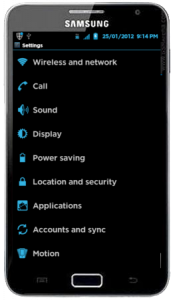We had been covering a lot of Ice Cream Sandwich ROMs for various devices while we just mentioned 2 in the past for Samsung Galaxy Note. But here is a really beautiful Ice Cream Sandwich themed ROM for Galaxy Note. I this tutorial we will tell you how to install Darky ROM on Samsung Galaxy Note with a step by step procedure. Please note that this is not an official firmware but it is a custom ROM and might have some bugs. You can find the features of this ROM and screen captures so that you can decide whether to apply this firmware or not.
Features of Darky ROM
- Completely rebuild on the latest XXLA6 firmware
- XXLA4 Modem
- Build in linux instead of windows
- Removed all thunderbolt scripts
- Removed allmost all init.d script (99 complete remains)
- MODDED like 3.1/3.2
- Added Call recording libraries
- Lots of ICS theme tweaks
Screen Captures of Darky ROM
After you back up everything, you can proceed with the steps to install this firmware.
Disclaimer: BlogoTech is not responsible for any damage that might be caused to your device during this process though the possibility of any damage is negligible. Try this at your own risk.
Steps to Install Darky ROM
- Download the ROM – Direct Link | Torrent Link
- Connect your device to the computer via USB and copy the zip file to the root of your SD card without extracting its contents. Do not copy it within any folder as it will be difficult to locate it while you are in recovery mode.
- Disconnect the device from USB and turn it off.
- Boot into recovery mode. To do this, press volume up + home + power button together until the N7000 logo disappears.
- Go to “install zip from SD card”>”Choose zip from SD card” and choose the zip file you had moved to your SD card in Step 2.
- Confirm in the next screen and flash it.
- Go back and select “Reboot system now”.
- If you face any force close issues, boot into recovery again and wipe>wipe all data/factory reset and wipe cache partition.
In this way you can easily install Darky ROM on Galaxy Note N7000.
via DarkyROM