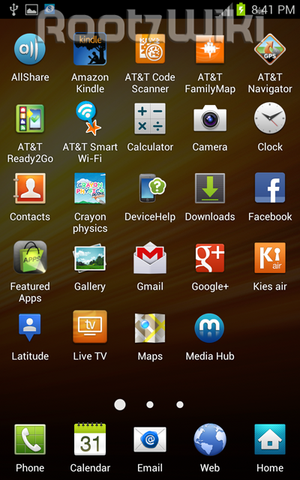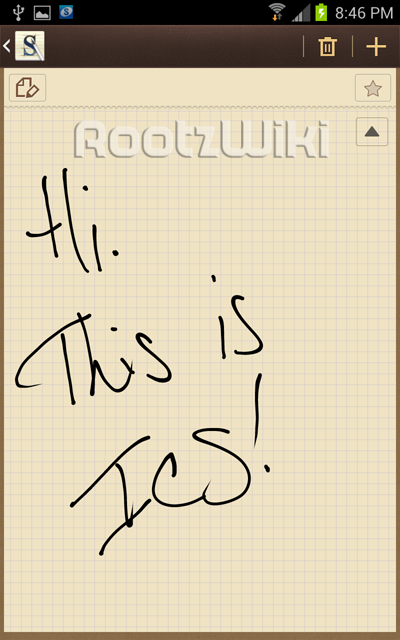It seems like either Samsung or AT&T could not keep up the secret and spilled out the beans some how. Yes, this time it is for Samsung Galaxy Note SGH-I717. Rootzwiki has leaked out ICS for Samsung Galaxy Note and has also tested it, tweaked it a little for better performance. This Ice Cream Sandwich is directly from the freezers of Samsung. Make sure you enjoy it on your device and let us know about your experience in the comments. Please note that this ROM can be applied only on AT&T Samsung Galaxy Note SGH-I717 and not for any other variant of Galaxy Note like the N7000.
What Works?
- Face Unlock is fully functional
- LTE connections are solid and up to speed
- Phone calls work great both ways
- Audio quality is up to par
- Stereo Bluetooth is fully functional
- MMS is fully functional
- GPS is fully functional
- Google Talk and Video Chat work
- Google Voice is fully functional
- Task Manager is smooth and transitions are quick
- Downloaded Flash video and in-browser video works flawlessly
- Chrome autosync is fully functional
- AT&T Hotspot functionality works, external devices connect fine
A few changes that have been done to the Samsung apps are:
- Samsung Planner is now Calendar
- New Calendar widgets include Month, Mini Task, Three Day Task, Mini Today, Agenda, Task, and Mini Agenda
- There is a new Samsung Memo widget
Known Issues
- Premium Suite is not included in this build.
- The TouchWiz launcher crashes on first boot, but not on subsequent boots
- The TouchWiz launcher crashes upon adding a Google Play account
- This build will increase your flash counter
Screen Captures of Official ICS
Disclaimer: BlogoTech is not responsible for any damage that might be caused to your device during this process though the possibility of any damage is negligible. Try this at your own risk.
Steps to Install Official ICS
- Download Odin OneClick File.
- Turn off your phone.
- Boot your device into download mode. To do this, press the Volume Down button and Center button. While you press both, simultaneously pres the power button and your phone will enter into download mode.
- Run the Odin One-Click file you downloaded in Step 1.
- Your phone must reboot on success.
In this way you can easily install official ICS on AT7T Samsung Galaxy Note SGH-I717.
via Rootzwiki