I love the desktop UI of iOS and the rounded corners of icons with an awesome effects! Being an Android user, I wish to have the same on my Android device too. A new app called Espier Launcher makes this possible. Espier Launcher is a new app in the Android Market which replaces your Android Homescreen with a Desktop Layout with icons similar to iPhone4/iPhone 4S. It makes it easy for you to navigate between apps, uninstall them with a single click and a few other features. I’m using it on my phone, lets see how it works:
- The Desktop UI has all the apps with beautiful icons similar to iOS. It is easy to manage and organize apps into folders (if there are many).
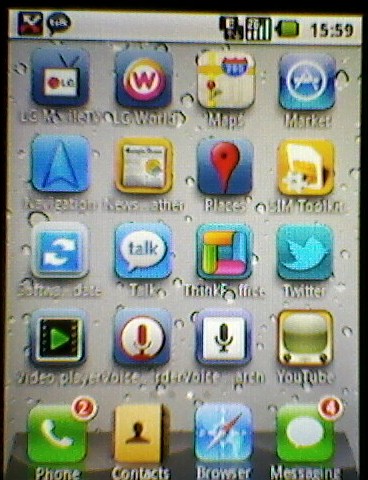
- Dynamically displays: the number of unread messages, date and day in calendar icon, number of unread messages and missed calls.
- You can add shortcuts to the desktop and also lock applications on your Android device with patterns or digital passwords. This is perhaps the best part of the application which lets you have full control over the launching of apps.
- Uninstall apps with a single click.
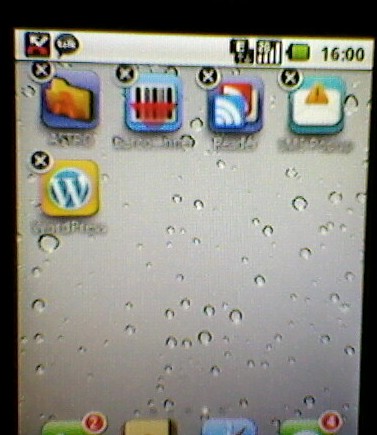
- One screen is exclusive for searching.
- Allows sorting of icons
- Back Up and Restore Settings.
This is a new app in the Android market with quite high ratings. It is light and does not slow down your device!
If you wish to make your Android device look like iPhone, you can also install iPhone Go Launcher EX Theme, which customizes your Android home screen and App Launcher making it similar to iOS. However it does not display number of unread messages and missed calls dynamically. Also I found Go Launcher EX slows down some devices but Espier Launcher doesn’t. So what are you waiting for, try out Espie Launcher from the link below:
Install Espier Launcher from Android Market