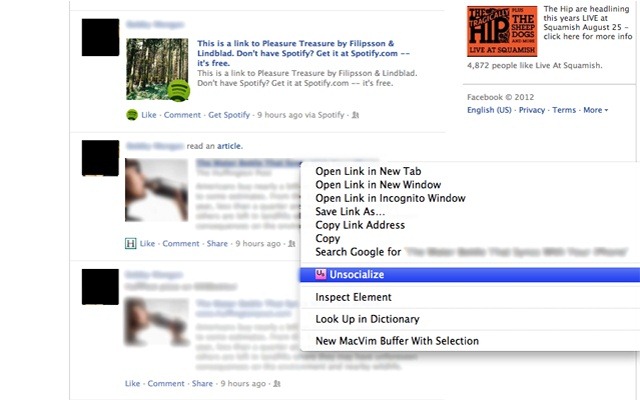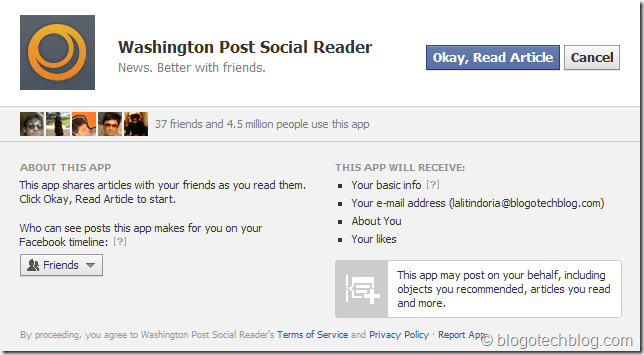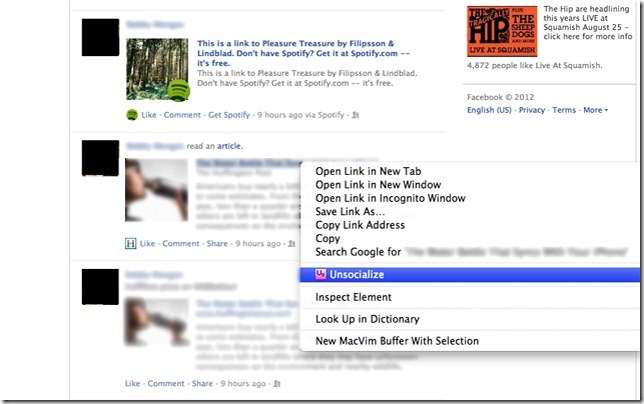Facebook underwent a lot of changes which were showcased in the Facebook F8 conference a few months back. Facebook introduced Timeline, Ticker and Social Reader Apps. Facebook Social Reader apps let you discover news through your friends. You friends read content on some well-known news sites through Facebook social reader and the article gets posted on their Facebook wall which looks similar to the image below:
This happens only when you grant permissions to the social reader to post on your wall. Every app needs permissions separately. For example, when I got to Washington Post Social Reader app on Facebook, I see the following:
The above image clearly shows that when you try to read the app, you need to let the app access your info and also let the app post on your behalf. You can obviously control who sees those updates made by the app by selecting “only me” option in the bottom left button.
You can also prevent Facebook apps from accessing your private info by blocking specific permissions for apps or by hiding your email address from apps.
Today we will see how to bypass the permission screen for social reader apps on Facebook using a Chrome Extension and Firefox Addon.
Unsocialize is a Chrome Extension and a Firrefox Add on which helps you read content from social reader apps without letting them post on your behalf or accessing your data. The Unsocialize extension adds an option in the right click context menu called “Unsocialize”. So when you see an update on your Facebook News Feed from your friend reading an article, you can right click on the article and select the option “Unsocialize” which will open the article in a new tab bypassing the permissions screen.
Please note that selecting the option “Unsocialize” will open the article in a new tab but not within Facebook. This prevents the permissions screen from showing up and hence lets you read the articles without letting your friends know about it.
This extension is really useful when you wish to read an article but do not want your friends to know what you read.
Install Unsocialize: The Link Unsocializer For Google Chrome
Install Unsocialize: The Link Unsocializer Add-on For Firefox