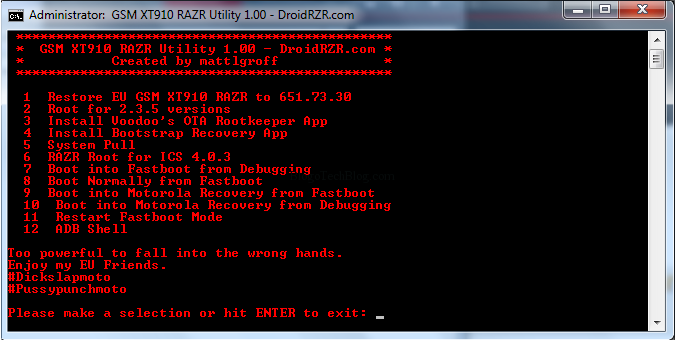RAZR Utility is one great tool for Motorola Droid RAZR users. It is a complete hacking utility for Droid RAZR users. Thanks to mattlgroff from XDA for this utility which lets you perform quite many hacking operations on your Motorola Droid RAZR. A few days back I wrote about how to Install Ice Cream Sandwich on Motorola Droid RAZR and this app roots it too along with installation of Recovery image. Let us have a look at what this app is capable of doing.
Please note that this app works for both Motorola Droid RAZR GSM XT910 and CDMA XT912.
Here are some important functions which this app performs:
- Restore EU GSM XT910 to 651.73.30
- Root Motorola Droid RAZR on Android 2.3.5
- Root Motorola Droid RAZR on ICS 4.0.3
- Install Vodoo’s OTA Rootkeeper app
- Install Bootstrap recovery app
- Boot into fastboot
- Boot Normally from Fastboot
- Boot into recovery from fastboot & Debugging
- Restart fastboot mode
- ADB Shell
Quite a lot you can do with your Motorola Droid RAZR using this app and very easily.
HOW TO Root Motorola Droid RAZR, Install Bootstrap Recovery
This is really easy. You need to download RAZR Utility, either the lite version or the full one. The lite version does not give you the fastboot options whereas the full version does. It will work only on Windows but future updates might include support for other OS.
- Download RAZR Utility for GSM XT910 Lite [685 MB]
- Download RAZR Utility for GSM XT910 Full [4.48MB]
- Download RAZR Utility for CDMA XT912 Lite [8.63 MB]
- Download RAZR Utility for CDMA XT912 Full [1.04 GB]
After you download it, enable USB Debugging on your phone and connect it to the PC via USB. After this, just run the utility and choose your desired option