You must be knowing that Sony is pushing Ice Cream Sandwich Updates to many of their devices. We recently posted a tutorial to install ICS on Sony Ericsson Xperia Ray where we mentioned that there will be a tutorial on BlogoTech on how to root the device running stock ICS. So here it is, this tutorial will help you root any Sony Xperia device running stock Ice Cream Sadnwich firmware. You may wonder why is rooting necessary. To know more about rooting, you can check our guide on what is rooting.
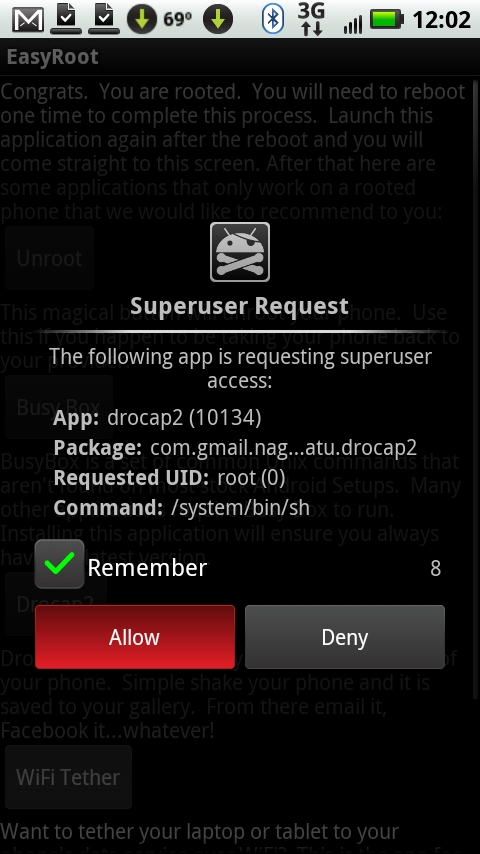
Thanks to DooMLord, a recognized developer at XDA to create this toolkit which can easily root your device running stock ICS.
Please note that this script will work only if your device is running on stock ICS firmware 4.1.A.0.562. If not, please do not follow this tutorial.
Prerequisites
- Backup all your applications using ASTRO File Manager.
- Back up all contacts to SD Card.
- Make sure you have USB Drivers installed.
- Disable Anti virus and other security apps
- Enable USB Debugging by Settings>Applications>Development and ensure that USB Debugging is checked.
- Make sure you have ADB Drivers installed – Download
After you back up everything, you can proceed with the steps to root your device.
Disclaimer: BlogoTech is not responsible for any damage that might be caused to your device during this process though the possibility of any damage is negligible. Try this at your own risk.
Make sure your computer is not running any other adb server which is caused by programs like Flashtool, PCC and SEUS.
Steps to Root Sony Xperia Device on Ice Cream Sandwich
- Download the Rooting package.
- Extract the contents of the zip file on C: drive in your PC.
- Connect your phone to the PC via USB Cable having USB Debugging enabled.
- Double click on “runme.bat” file.
- Follow the instructions you get on the screen.
- The device would reboot a couple of times.
- When the rooting process is finished, it would say “ALL DONE”.
In this way you can easily root Sony Xperia devices on Ice Cream Sandwich. Thanks DooMLord.