If you root your Android device, you would also like to install Custom ROMs like CyanogenMod or any other ROM available for your device. This tutorial explains how to root Galaxy R I9103. It is not a one click root but it is not a lengthy process either. I will present this post in a way that is really easy to understand and if it isn’t you can always use the comments box below 🙂 Also make sure you read the prerequisites before you proceed.
ALSO READ:
- HOW TO Install ClockworkMod Recovery On Samsung Galaxy R
- HOW TO Install Infected Custom ROM On Samsung Galaxy R I9103
Disclaimer: BlogoTech is not responsible for any damage that might be caused to your device during this process though the possibility of any damage is negligible. Try this at your own risk. Also note, rooting your phone will void your warranty.
Prerequisites
- Make sure you have backed up all of your apps to the SD Card. You can use ASTRO File Manager for the same.
- Back up contacts and SMS to the SD Card.
- Disable all Anti-virus and security tools as this might prove to be a hindrance in the process to root Samsung Galaxy R
Steps to Root
- After following the prerequisites mentioned in the previous page, download the rooting package and extract the contents of the package using the password “blogotechblog.com”
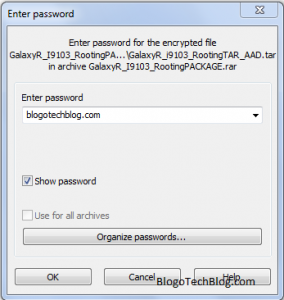
- From the contents of the package, open Odin.
- Turn off your phone and enter into download mode. To do this, Volume Down Key + OK button, and holding both simultaneously press the Power Button.
- After this, connect your phone to the PC via USB Cable. When you do this, the ID:Com section in Odin should turn yellow. This means you have installed all the drivers successfully. If it does not turn yellow, do not proceed to the next step and download KIES. (I have connected two phones in this step and hence two ports turn yellow)
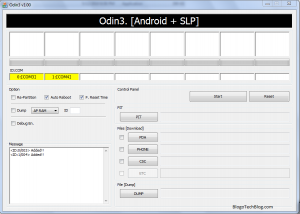
- In Odin, click on the PDA tab and select the file “GalaxyR_i9103_RootingTAR_AAD” which must be present in the folder containing the extracted files.
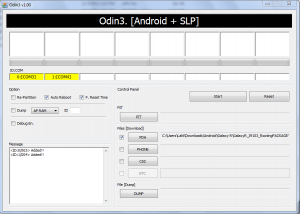
- Check Auto Reboot and F. Reset Time and click on Start.
- Your device will reboot on success.
In this way, you can easily root your device. If you face any issues, feel free to comment below 🙂
