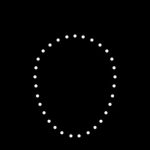Sony Ericsson Xperia PLAY is yet another popular Android phone for game lovers. What could be better than playing games on Ice Cream Sandwich, using the Face Unlock feature and much more? Yes, it’s great and here is a tutorial to install Ice Cream Sandwich 4.0.3 on Sony Ericsson XPERIA Play. DooMLord along with Napster from XDA have brought about Ice Cream Sandwich on Xperia Play, so many thanks to them. Before you install it, let us see what works and what does not work on this ROM.
Features
- Comes Pre-rooted with Superuser and Busybox installed
- Included ICS bootanimation
- deodexed ROM
- Compatible with Basebands .64 & .62
- added Trebuchet launcher (CM9 ICS 4.0.3 one)
Not Working
- Stock Launcher doesn’t allow to add widgets – workaround is to use the provided Trebuchet launcher
Screenshots of ICS On Sony Ericsson Xperia Play
If you think you can adjust with these, proceed below to install ICS.
Prerequisites
- Backup your Current ROM
- Backup Apps using ASTRO File Manager.
- Backup contacts to your SD Card. Rooted users can use Titanium Backup for the same
Disclaimer: BlogoTech is not responsible for any damage that might be caused to your device during this process though the possibility of any damage is negligible. Try this at your own risk. Also note, this process will void your warranty.
Requirements
- Download Update.zip
- Save the downloaded file to the root of your SD Card.
- Maintain minimum 60% charge on your phone
Steps to Install Ice Cream Sandwich
After you have met the requirements, you can proceed with the steps
- Enable USB Debugging by going to Settings>Applications>Development and ensure that USB Debugging is enabled.
- Turn off and reboot into Recovery
- Use Volume Keys to navigate and Power button to select.
- Now, when you are in recovery mode, select “Wipe data/factory reset” and “Wipe cache partition”.
- Select the option “Install Zip from SD Card” and choose the zip package you copied to your SD card under the requirements section.
- Wait for the device to reboot.
- If you return back to the recovery menu, select “++++ Go Back++++” and select “reboot system now”
- If the device does not reboot, re-insert the battery and take some pains to follow the whole procedure again (Don’t you think it’s worth taking pains for tasting ICS? 😉 )
In this way you can update Sony Ericsson Xperia Play with Ice Cream Sandwich 4.0.3. If you face any issues, check out the thread at XDA or comment below 🙂