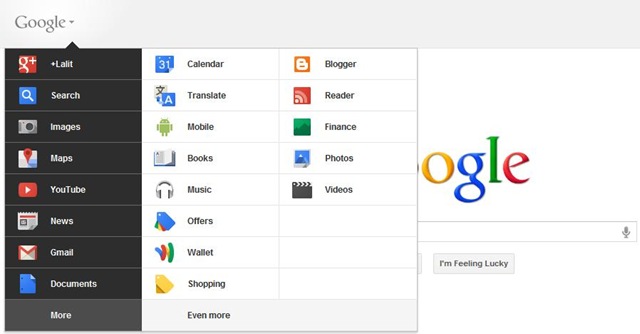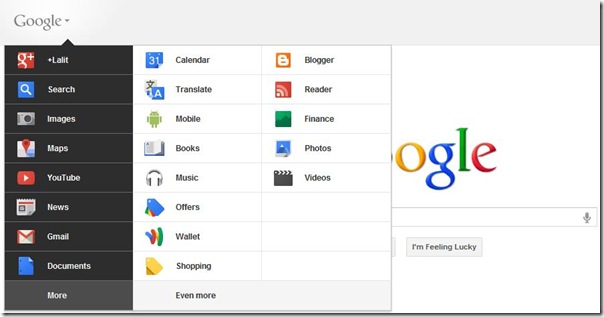HOW TO Enable The New Google Bar
You can enable this new Google Bar by using this simple trick for Chrome and Firefox:
Enable New Google Bar on Chrome
- Install Edit This Cookie Chrome Extension.
- Open Google.com in your Google Chrome Browser
- Right click and select Edit Cookies
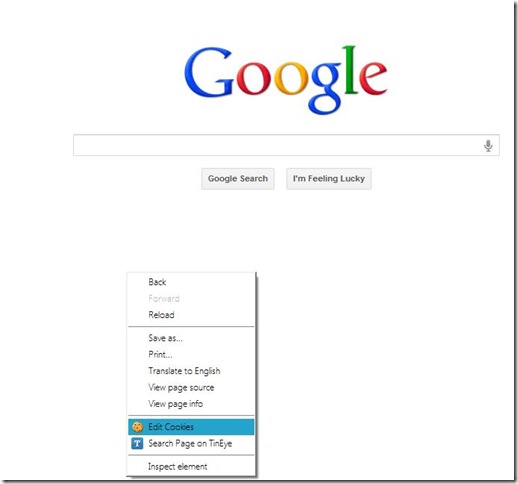
- Change “PREF” to this:
ID=03fd476a699d6487:U=88e8716486ff1e5d:FF=0:LD=en:CR=2:TM=1322688084:LM=1322688085:S=McEsyvcXKMiVfGds
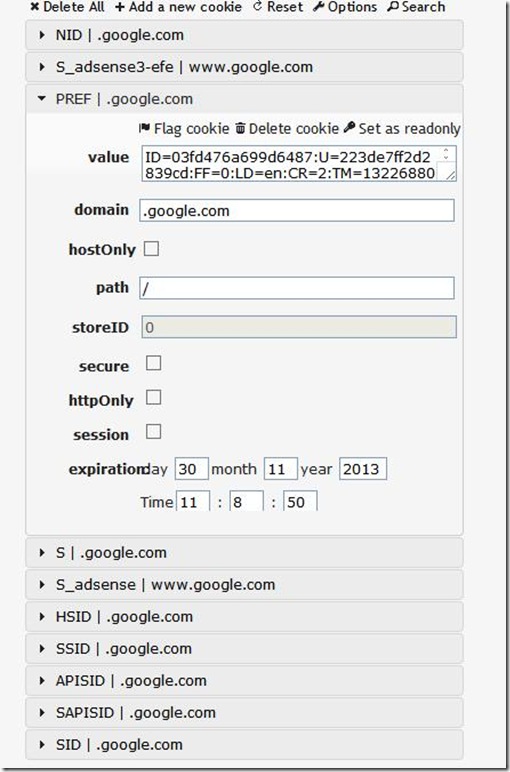
- Reload Google.com to see the change.