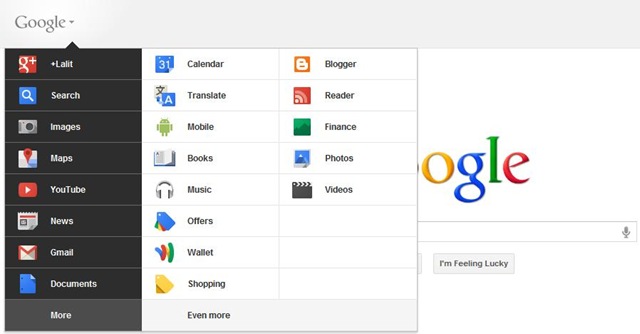Enable New Google Bar on Firefox
- Get the Cookies Manager Firefox Extension
- If you’re using the big orange Firefox button, go to Web Developer -> Cookies Manager+, or if you’re using the menu bar, go Tools -> Cookies Manager+
- After this, search for google.com and then sort the list by clicking on “Name”
- Find “PREF” and click on Edit
- Replace the content with this:
ID=03fd476a699d6487:U=88e8716486ff1e5d:FF=0:LD=en:CR=2:TM=1322688084:LM=1322688085:S=McEsyvcXKMiVfGds
- Go to Google.com and see the change 🙂
Thanks to Maximilian Majewski for the useful tip 🙂