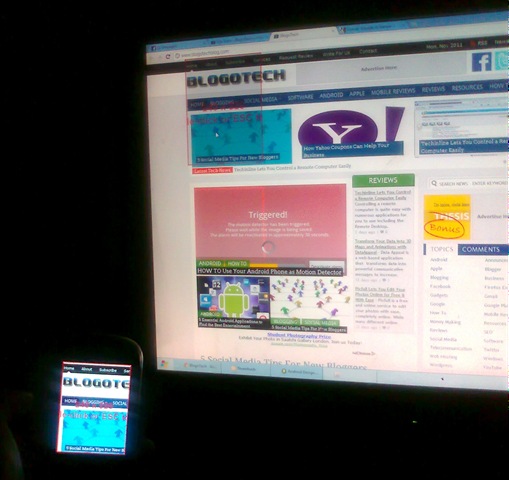Requirements
If you are carrying out tasks on your Android device, you ought to have ADB installed on your PC. Apart from this you need to download Java Runtime Environment as this app is a .jar file and hence Java Runtime Environment must be installed on your PC.
How to Use it?
As I already mentioned, apps are better when they are simpler and easier to use than other apps. An app must also be light so that it could be run even on a low-end Android phone. Android Design Preview can be downloaded from the link at the end of the post. It is a small .jar file It does not require any set up on your PC or on the Android device.
When you run the downloaded file, you would see the following image:
The app on your mobile is automatically installed, assuming that you have connected your phone to the PC via USB and the USB Debugging Option being enabled. If by chance, you face any issue with the installation of the app on your device, you can click on Re-install App. Clicking on Select Mirror Region will show you a rectangle of the size of your mobile screen.
You can move this rectangle to choose the region which you wish to be mirrored on your Android Device. The area within the rectangle will be visible on your phone. There is no delay seen when you move the rectangle over your computer screen.